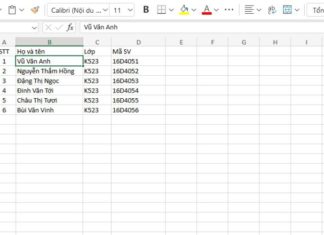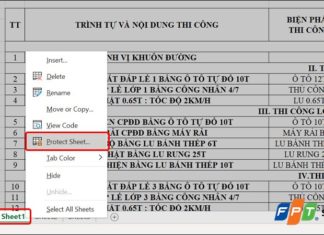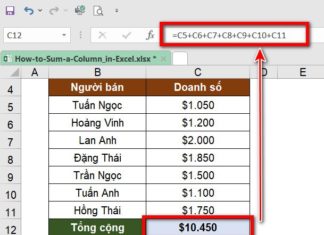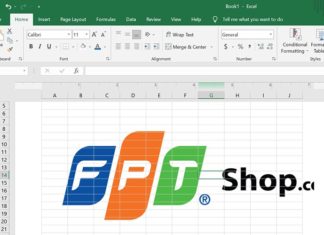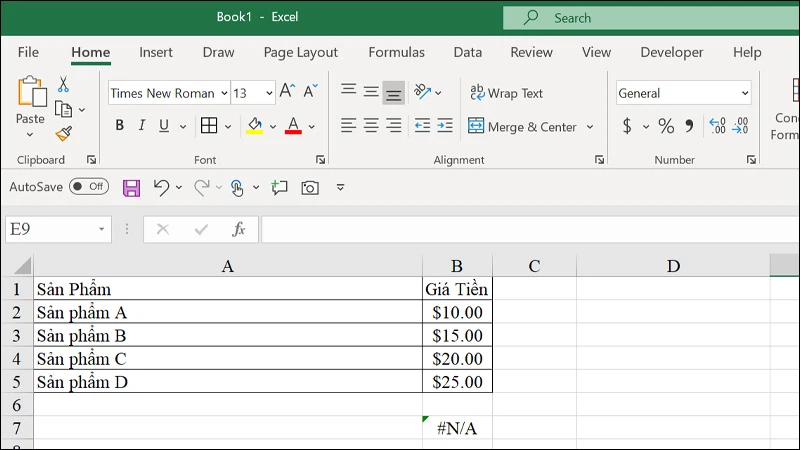Tag: Excel
Simple Excel trick: How to add a new line in Excel
By adding rows in Excel, you can easily organize additional data, calculation results, notes, etc. to the existing Excel data table. If you don't know how to add rows in Excel, then follow the article below with FPT Shop to learn more.
What is the LEFT function? How to use the LEFT function in Excel, Google...
LEFT function is a useful tool for extracting data. The following article will guide you on how to use the LEFT function in Excel and Google Sheets.
Protect your data and important formulas with Excel cell locking guide
Cell locking in Excel is a powerful feature that allows you to protect important data and formulas in a spreadsheet. Locking cells helps prevent users from modifying, deleting, or altering crucial values, ensuring the integrity and consistency of the data in the spreadsheet.
An in-depth guide on how to create line breaks in Excel for Mac –...
Excel for Mac offers several ways to create line breaks within a cell. This allows you to display information in a more organized and aesthetic manner. In this tutorial, we will guide you through the process of adding line breaks in Excel Mac. By the end, you'll be able to present your spreadsheet data with clarity and style. Let's get started!
Share 12 Simple Yet Unknown Ways to Calculate Sum in Excel
Knowing how to calculate sums in Excel is the most basic thing that any Excel user can do. But there are many different ways to calculate sums in Excel that not everyone knows. So let's find out together with FPT Shop.
The Ultimate Guide to Seamless PDF to Excel Conversions: 5+ Tricks for the Trade
Knowing the ways to convert PDF files to Excel below will enable you to easily edit and add content inside. Office workers and students definitely must know this trick if they want to simplify their tasks.
How to recover unsaved or overwritten Excel files effectively: a sure-fire method
Knowing how to recover unsaved Excel files can be extremely helpful in cases when your computer unexpectedly shuts down or you accidentally click on "Don't save" when Excel asks if you want to save your changes before closing. Follow this article to learn the step-by-step process of how to accomplish it.
The Ultimate Guide to Instantly Adding Watermark to Excel for All Spreadsheets
Watermarking in Excel is a great way to mark your ownership and protect the content on your Excel spreadsheets. If you're unsure how to do it, you can follow the steps outlined in this article.
How to Fix the #N/A Error in Excel: Causes and Solutions
Are you getting the dreaded #N/A error in Excel? Find out all you need to know about this error, including the cause and how to fix it. We discuss methods such as the IFERROR, IF, IFNA functions, and condition checking to help you manage and hide the #N/A error.
5 Essential Excel Functions for Beginners
Master the fundamentals of Excel with these 5 basic functions! Learn how to use SUM, AVERAGE, COUNT, MIN, and MAX in order to make calculating and analyzing data easier and more efficient.