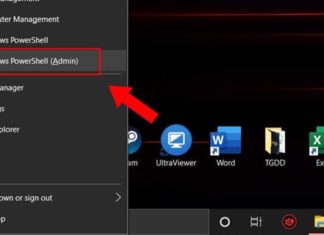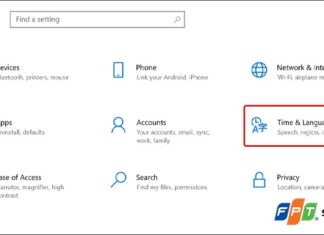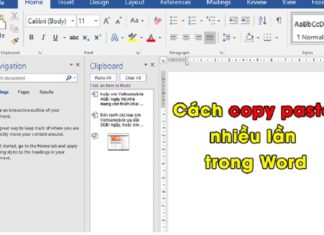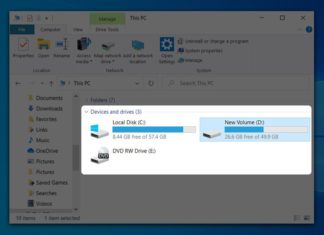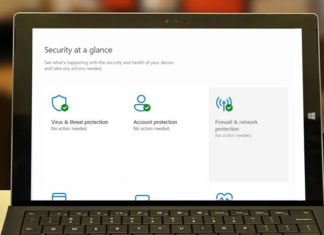Tag: Windows 10
How to Set an HP Computer Password in Minutes with Just a Few Easy...
Implement a strong HP computer password to enhance the security of your personal data at all times. Set up your HP computer password now to prevent unauthorized access. Refer to this article by FPT Shop to learn how to set up an HP computer password.
How to Check Battery Health on a Windows 10 Laptop
Like other electronic devices, our laptops will inevitably experience a certain degree of battery degradation over time.
QTTabBar: Explore the Free Tool to Enable Multi-Tab Browsing in Your Windows Explorer
QTTabBar is a free and powerful tool that lets you add tabbed browsing to Windows Explorer with ease. Discover the advantages of using QTTabBar and enhance your file browsing and organization experience on your Windows computer.
Windows Typing Guide in Vietnamese: Fast Typing for Students, Employees, and Office Workers!
Typing in Vietnamese on a computer has become a fundamental skill in today's digital world. Throughout this article, we will explore the useful methods and utilities natively provided by Windows 10 to help you type in Vietnamese with ease and flexibility.
How to Mass Copy in Word 2024: An Effortless Guide to Rapid Replication
Have you ever known how to copy multiple times in Word? If not, explore this article to learn about the multiple copy feature, along with a step-by-step guide, which will enhance your productivity in Microsoft Word with ease.
3 Ways to Install Fonts on the Latest Windows 10 in 2024
Each font installation method has its own advantages and disadvantages, but they all help transform the appearance of your Windows 10 computer after installation. Adding new fonts not only allows you to personalize your computer, but also supports design work, text editing, and many other activities.
How to check computer storage on Windows and Mac, and how to find the...
To check the capacity of a computer, users need to plan their storage and manage data such as calculating how to divide disk space, limit which disk to store, increase storage on which disk, etc. Read the article below to learn how to check the hard drive capacity of a computer or laptop.
Step-by-step guide on how to enable Windows 10 firewall to block unauthorized access in...
If you know how to enable the Windows 10 firewall, you can easily prevent unauthorized access from the Internet to your computer. In this article, FPT Shop will present to you the two most common ways to enable the firewall on Windows 10, ensuring the safety of your data.
How to download Word 2016 for free on your computer, PC – detailed and...
Word 2016, a widely used word processing tool, is favored by many users and is often installed on Windows or macOS computers. In the following guide, FPT Shop will assist you in downloading and installing Office 2016 software quickly, free of charge, and efficiently.
What is Bitlocker? Easy-to-follow guide on enabling and disabling Bitlocker on your computer
Bitlocker is a security solution for drives and data on the Windows 10 operating system. Instead of having to use folder encryption software or search for ways to hide files, Bitlocker is the most powerful and effective choice. To understand more about how to use it, please refer to the article below!