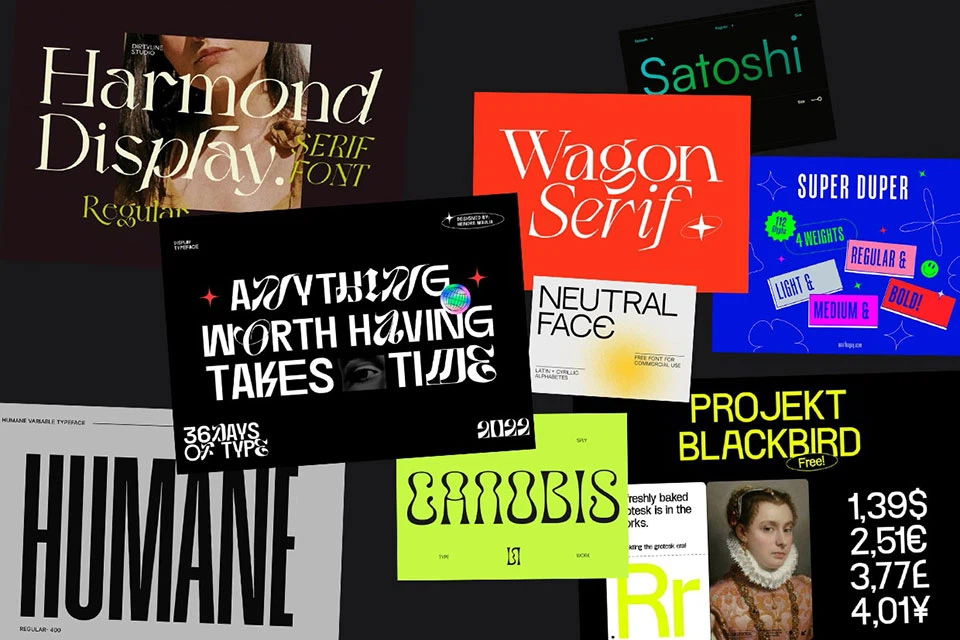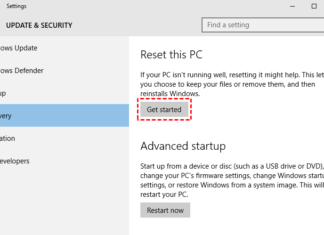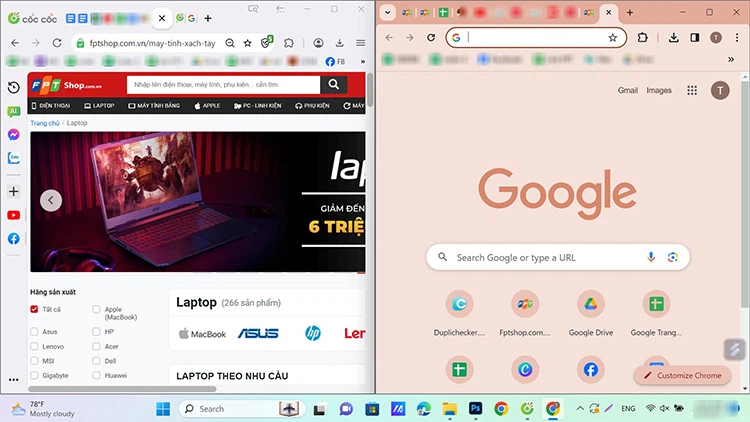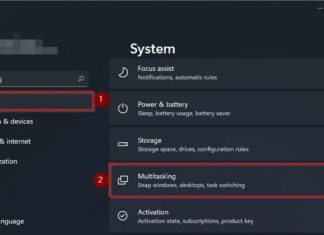Tag: Windows 10
The Most Beautiful and Eye-Catching Vietnamese Fonts for Windows 10 Computers
Downloading and installing Vietnamese fonts is a simple task. However, this trick brings many great benefits. Not only does it make the text on the screen more appealing, but beautiful Vietnamese fonts also enhance the user experience in all tasks on Windows 10 computers.
The simplest way to check laptop battery on Windows 10 and Windows 11
Checking your laptop's battery is a simple trick that everyone should know. By doing this, you can easily determine the exact status of your battery and come up with the best solution. Whether you are using Windows 10 or Windows 11, checking your laptop's battery only takes a few minutes.
2 Easy and Effective Ways to Enable or Disable Hibernate and Sleep Mode in...
Understanding how to enable or disable the sleep mode on Windows 10 is essential for efficient power saving and restoring the previous working state when the computer is restarted. What should you keep in mind when using a phone to control the air conditioner? Let's find out in the following article by FPT Shop!
The simplest way to open and use Task Manager in Windows 10
One of the most widely used tools on the Windows operating system is Task Manager. There are several simple ways you can open this utility.
Step-by-step guide to reinstalling Windows 10 without losing your license, easy and detailed.
Reinstalling Windows 10 is often seen as the last resort to solve any issues you may encounter while using your Windows 10 computer. But how can you go about reinstalling Windows 10 without losing your license? This article will guide you through the process and help you find the answers you're looking for.
Simple steps to set up a strong computer password, high security
Setting a computer password helps secure your computer data in various situations. So how do you set a computer password? Find the answer in the article below.
13 Easy and Quick Ways to Open Control Panel in Windows 10
Is your computer constantly encountering various issues during usage? While Windows has the Control Panel tool to assist in accessing and adjusting system settings, do you not know how to open this tool? Let's explore 13 ways to open the Control Panel in Windows 10 with FPT Shop.
Simple Ways to Split Your Computer Screen on Windows 10, Windows 11, and MacBook
Knowing how to split your computer screen can be extremely helpful when working, as it allows you to work with two windows simultaneously instead of constantly switching back and forth, saving you time and reducing the chance of confusion.
How to easily view Wi-Fi passwords on Windows 10, helping you manage and share...
This article will guide you on how to view Wi-Fi passwords on Windows 10 in a simple and quick way. You will learn how to access the password information of previously connected Wi-Fi networks, helping you manage and update network passwords easily.
How to Turn On/Off the Window Shake Feature on Windows 11
Want a simpler way to switch between open applications on Windows 11? Enabling the shake mouse feature will let you quickly minimize or maximize all windows with just a shake of your mouse!