Mobile phones are considered a necessity for everyone. They are used almost every day without a reboot. This causes many background applications to run, increasing memory usage and causing conflicts with the system.
So, how often should you reset your phone? Let’s find the answer to that question in the following article.
How often should you restart your phone?
According to experts, you should restart your phone at least once a week. However, you shouldn’t reboot your phone too often.
Restarting your device contributes a little to improving performance, as well as making the phone run smoother and increasing its lifespan. When restarted, the phone will shut down background apps, which also helps eliminate factors that affect the battery.
Some necessary cases to restart your phone are: Updating the operating system, software errors, closing running apps quickly, freeing up RAM, overheating…
How to restart an Android phone
You should press and hold the power button for about 5s to open the power off menu. Then select the option to restart the device.
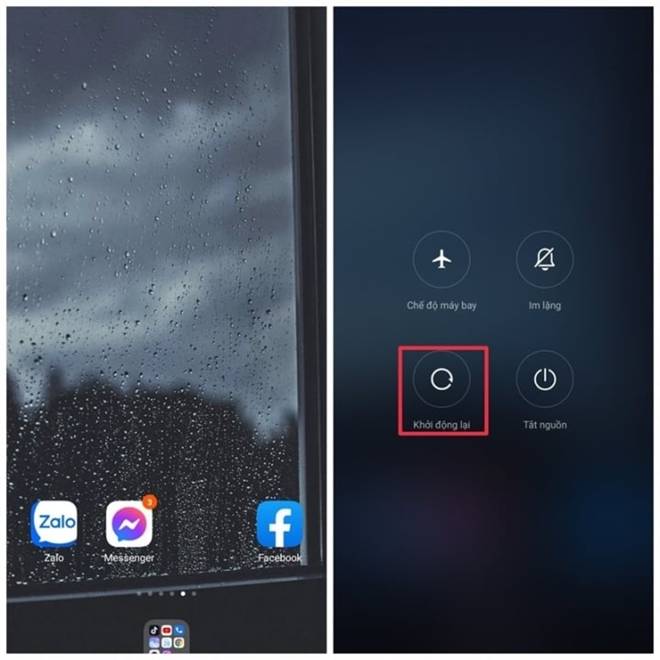
How to restart an iPhone
To restart an iPhone with the following models: iPhone 8, iPhone 8 Plus, iPhone X, iPhone SE (2nd generation), iPhone XR, iPhone Xs, iPhone Xs Max, iPhone 11, iPhone 11 Pro, iPhone 11 Pro Max, iPhone 12, iPhone 12 Mini, iPhone 12 Pro, iPhone 12 Pro Max,…, you just need to press and hold both the Power button and the Volume button until the power off menu appears.

For iPhone 5, iPhone 6, iPhone SE (1st generation), press and hold the Home button and the Power button. For iPhone 7, iPhone 7 Plus, simply press and hold the Volume Down button and the Power button to bring up the power off menu.

Those are the pieces of information that help you answer the question of how often you should restart your phone, whether it helps the phone run smoother or not. Hopefully, this article has provided you with truly useful information.
According to VTC.vn





































