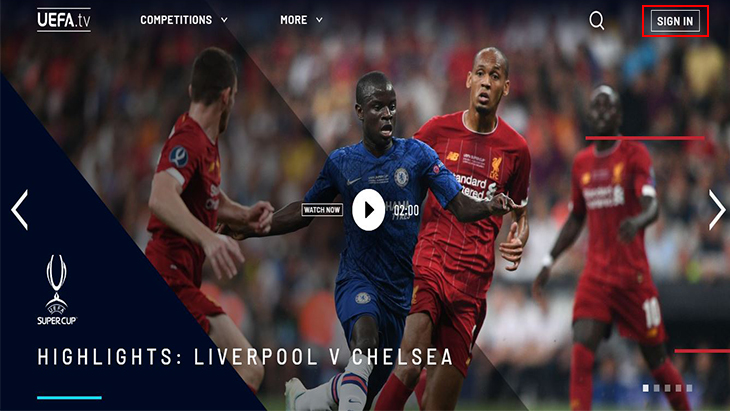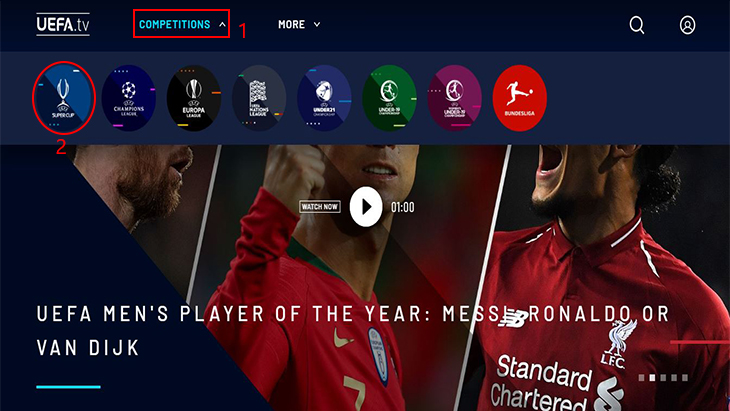What is UEFA.tv?
UEFA.tv is a free online streaming service launched by UEFA (Union of European Football Associations) in 2020. It offers live matches of various UEFA tournaments including the UEFA Youth League, UEFA Women’s Champions League, and UEFA Futsal Champions League. Users can also access video on demand, UEFA magazine content, UEFA draw events, highlights, and the latest information from top tournaments such as UEFA Champions League, UEFA Europa League, UEFA Nations League, and European Qualifiers. The platform also features content about classic matches and football legends in UEFA’s content library.

UEFA.tv is accessible through the website uefa.tv, as well as Android and iOS apps. Currently, it only supports a limited number of televisions, including Apple TV, Android phones and tablets, Amazon Fire TV, Hisense VIDAA Smart TVs, and PlayStation 4.
How to use UEFA TV to watch football
How to watch football through the uefa.tv website
Step 1: Visit uefa.tv to access the platform and watch top matches and the latest news in the football world.
Step 2: Log in or create an account to receive information and updates on the latest matches, and follow the instructions provided on the website.
Step 3: To watch live matches or replay missed matches, click on “COMPETITIONS” and choose the season you want to watch.
On the selected page, UEFA.tv will display match information along with constantly updated news about the match. Click on the matches you want to watch.

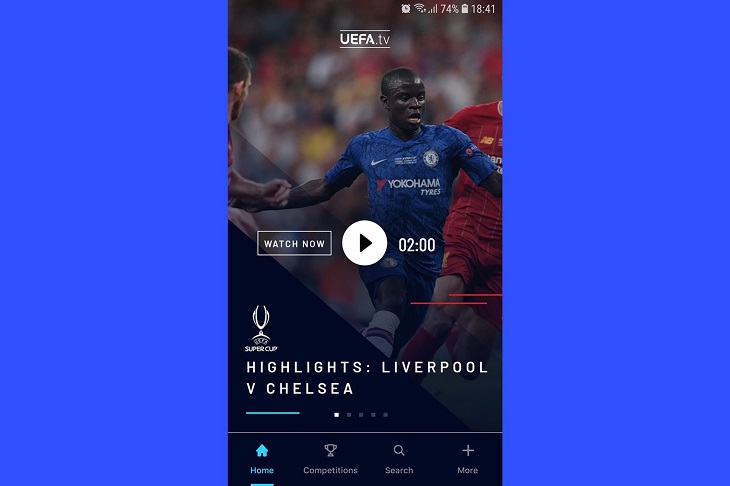
Step 2: Log in to UEFA.tv on your phone.
You need to log in or create an account to watch matches or receive news updates.
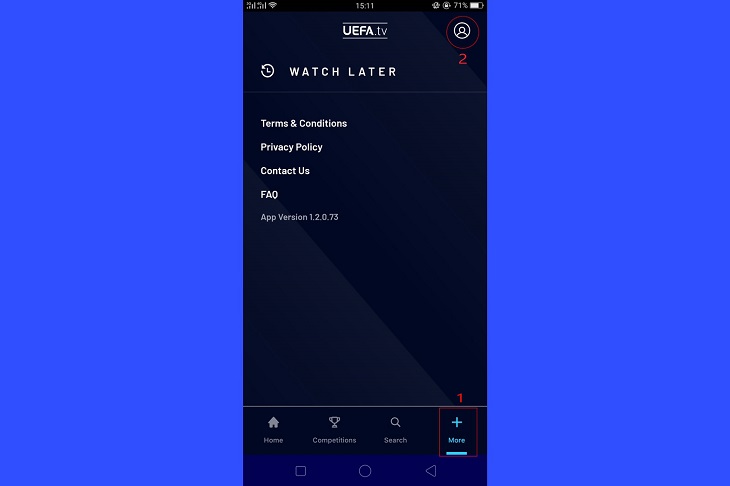
Step 3: Select “Competitions” and choose the tournament you want to watch.
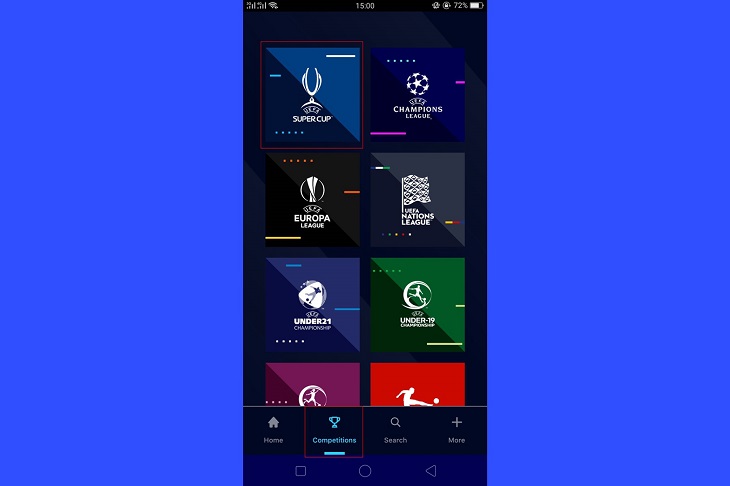
Above are the instructions on how to watch international football tournaments through UEFA TV. We hope you enjoy watching top matches on this platform.