The Internet and social networks are increasingly developing, bringing with it the risk of personal user data being illegally stolen.
To meet this demand, many web browsers have added anonymous web browsing features for users, or software that supports anonymous browsing on the Internet.
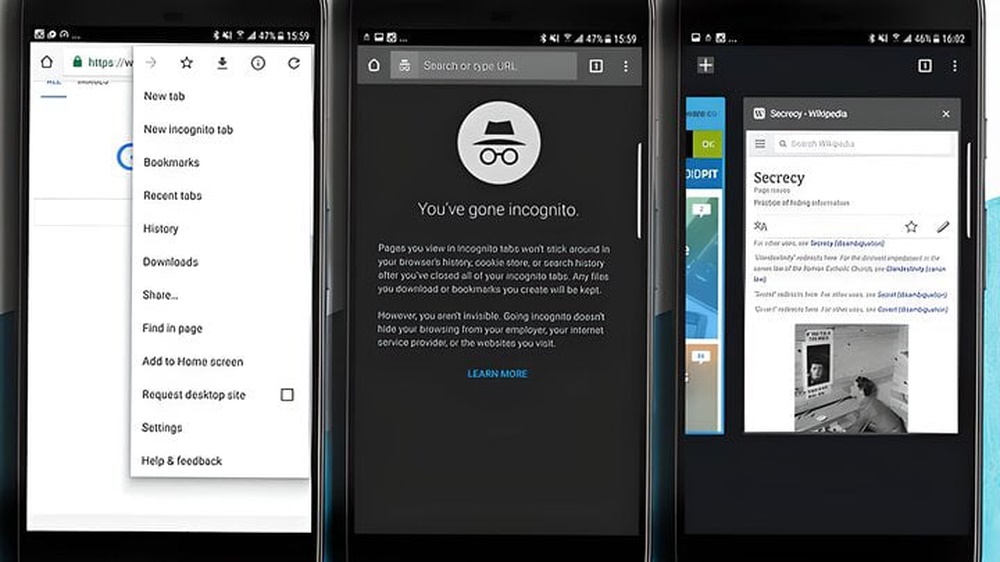
The nature of anonymous mode is not to save web browsing history or cookie data on your computer.
For someone with computer knowledge, it is well known that when browsing the web in normal mode, this data will be stored on the computer and have a specific folder to store it.
The purpose of this is to help you browse the web faster and more conveniently. Not saving web browsing data on the computer will minimize the risk of spyware software secretly collecting data that users inadvertently encounter.
Is private web browsing really safe?
In fact, private web browsers simply do not save data on your computer. However, this does not mean that it will not be collected by third parties such as internet service providers, advertisers or even the browser itself that you are using.
Basically, when you browse the web, these groups can know your web browsing data:
Internet Service Provider
Internet service providers can completely trace the IP that you are using to see how you have browsed the web, and even what you have done on it.
In fact, many internet service providers in Vietnam often block foreign websites so that users cannot access them. So it is entirely possible to have full access to all your usage information on the internet.
Plugins installed on the browser
As you can see, anonymous browsing only keeps data from being stored on the computer, while the plugins themselves largely run through the online system. Therefore, they can still access user data when browsing the web.
Software installed on the computer
When accessing the internet, users may encounter sudden cases where the computer slows down, or web browsing slows down significantly, or even strange ads appear.
Be careful with these cases and right now, you should install antivirus software. Because your computer may have been infected with malicious adware and it is using your internet connection.
How to stay completely anonymous on the Internet?
Staying completely anonymous when accessing the Internet is almost impossible. To minimize the risk of information leakage, in theory, we should avoid installing unsafe extensions, installing software with unknown origins, cracked software/applications.
However, this is only a temporary solution to avoid your information being exploited for bad purposes. Therefore, what you should do is not to access an unfamiliar website to avoid the risk of data leakage vulnerabilities.
According to VTC News
What is Bitlocker? Easy-to-follow guide on enabling and disabling Bitlocker on your computer
Bitlocker is a security solution for drives and data on the Windows 10 operating system. Instead of having to use folder encryption software or search for ways to hide files, Bitlocker is the most powerful and effective choice. To understand more about how to use it, please refer to the article below!



































