What is Bluezone?
Bluezone is a mobile application available for iOS and Android that helps trace and warn people at risk of Covid-19 infection. It utilizes low-energy Bluetooth positioning technology to exchange signals with other smartphones within 2 meters and keep a log of contacts.
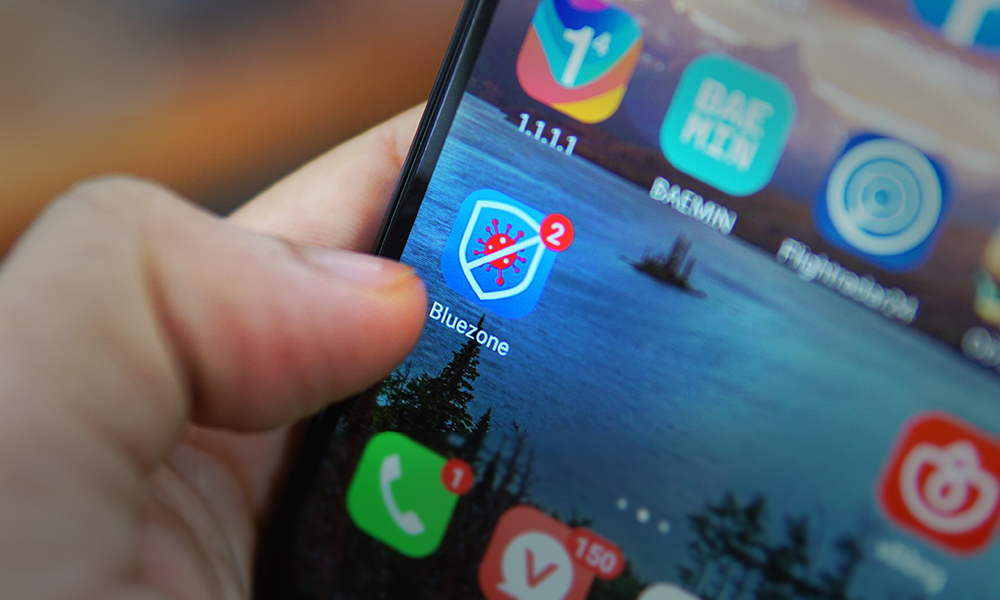
How does Bluezone work?
When there is a confirmed case of Covid-19 infection, Bluezone allows users to check their contact history to see if they have been in close contact with the infected person. The more people who have Bluezone installed, the more effective the contact tracing becomes.
Diagram of how Bluezone works.
Frequently Asked Questions about the Bluezone application
Why does Bluezone require access to photos, media, and files?
Bluezone requires “file access” permission to log “close contacts” to the device’s memory. However, due to Google’s policy, the device automatically requests “access to photos, media, and files” even if Bluezone does not use those permissions. Granting this permission is necessary to record “close contacts”.
Does Bluezone track the location of users?
No, Bluezone does not record or use the location of users. When installing Bluezone on Android and activating Bluetooth, the device may request permission to access the location as per Google’s policy, but Bluezone does not use that permission.
Does Bluezone store user information?
No, Bluezone only stores data on the user’s device, does not upload it to a server, and does not collect location information. Bluezone records that two people have come into contact with each other, but it does not know the specific location. Users of Bluezone remain anonymous as they use an ID generated by the system.
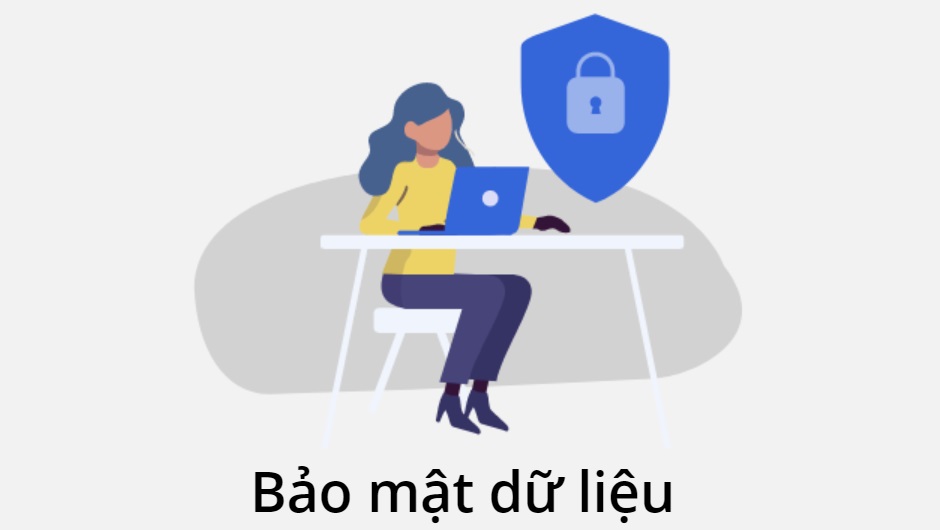
Do I need to keep Bluetooth on all the time when using Bluezone?
Yes, to ensure the effectiveness of Bluezone, Bluetooth must always be turned on. However, Bluezone uses Bluetooth Low Energy technology, which is energy-efficient, so users can use it without worrying about battery drain.
Is it harmful to always have Bluetooth enabled in public?
No, having Bluetooth enabled in public is not harmful. Bluetooth operates on the same frequency as Wi-Fi, and using Bluetooth is similar to using Wi-Fi in public places.
If Bluetooth is enabled, is it easy for someone to hack my phone’s information?
No, Bluetooth is widely used and considered secure for device connectivity.
Does Bluezone drain the battery?
No, Bluezone uses Bluetooth Low Energy (BLE) technology, which is energy-efficient and does not significantly drain the battery.

Do people infected with the disease install Bluezone?
While it is possible for infected individuals to not install Bluezone, it is recommended that everyone installs the app to protect themselves and the community.
Is Bluezone effective without everyone having Bluetooth enabled?
Enabling Bluetooth is a personal choice, but using Bluezone regularly is necessary for effective contact tracing. If a user turns off Bluetooth and has contact with an infected person, that contact will not be recorded.
Does Bluezone run in the background or do I have to enable it each time I go somewhere?
Bluezone will continue to function even when the screen is turned off. However, Bluetooth must be enabled for close contacts to be recorded.

Why do the displayed numbers differ on different devices in the same place?
The displayed numbers may differ due to devices having alternating periods of activity and inactivity to save energy. Close contacts will still be recorded even if the displayed numbers are different, as close contact is defined by the duration of contact between two individuals.

Install the Bluezone application to prevent the spread of Covid-19 and to better protect yourself and the community during this pandemic.







































