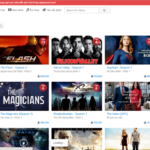In this digital age, the VnEdu educational network application allows parents to easily monitor and manage their children’s academic progress without the need for face-to-face meetings with teachers.
With the ongoing COVID-19 pandemic and the recent surge in cases, many schools have shifted to online learning. The VnEdu app enables both parents and students to conveniently access academic records and performance, fostering a seamless educational experience.
1 Introducing the VnEdu.vn App
What is the VnEdu App?
VnEdu is a comprehensive education management platform built on a cloud computing web-based technology foundation. It aims to digitize administrative tasks, school management, and foster connections between families, schools, and society to enhance overall educational quality.
To access information on the VnEdu app (Electronic Contact Book), parents must register through their child’s homeroom teacher. This service allows parents to view their child’s academic performance and receive notifications from VnEdu.
 What is the VnEdu App?
What is the VnEdu App?
6 Key Features of the VnEdu App
View Student Academic Performance
The VnEdu app offers a dedicated section for “Academic Performance,” where parents can access all their child’s academic records. Schools regularly update grades on the app, ensuring transparency.
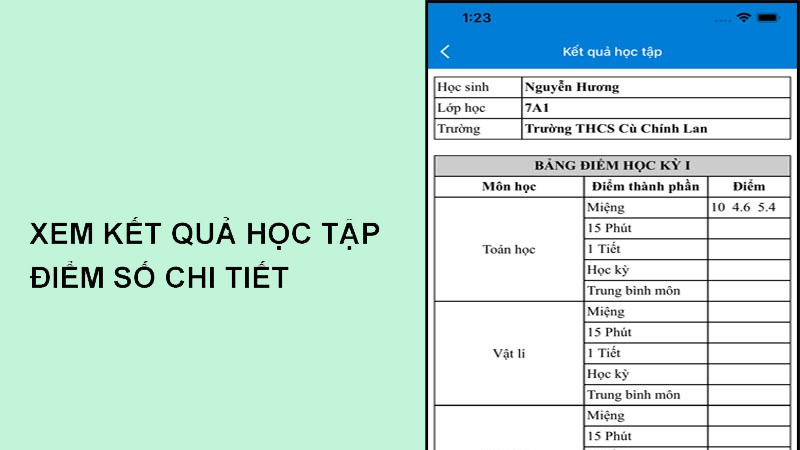 View Student Academic Performance
View Student Academic Performance
Receive School Notifications
The VnEdu app displays school notifications on its main interface, allowing parents to stay updated about their child’s activities and any sudden changes. Important information and unexpected school closures are promptly communicated to parents.
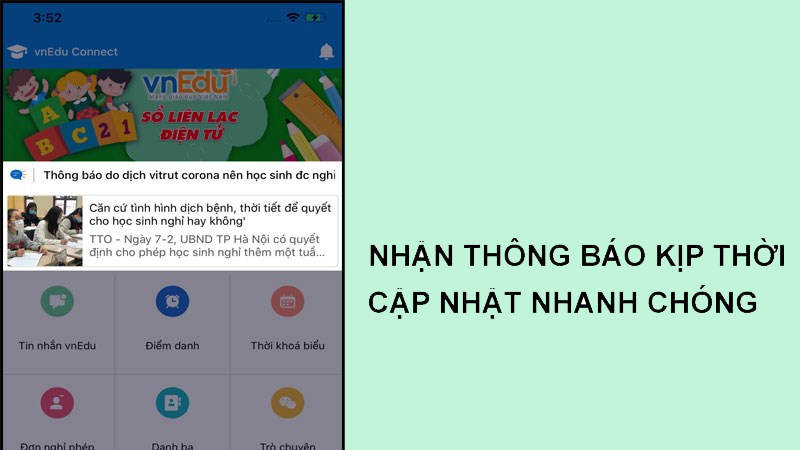 Receive School Notifications
Receive School Notifications
Access Timetables and Attendance Records
The app’s timetable and attendance features enable parents to track their child’s daily schedule and attendance.
With this information, parents can prepare their children’s schoolwork in advance and be aware of any timetable changes. Additionally, parents can monitor their child’s attendance to ensure they are attending school regularly.
 Access Timetables and Attendance Records
Access Timetables and Attendance Records
Message Teachers and School Staff
The VnEdu app facilitates convenient communication between parents and homeroom teachers, subject teachers, and school staff. All messages are automatically saved in the app’s contact list for easy reference.
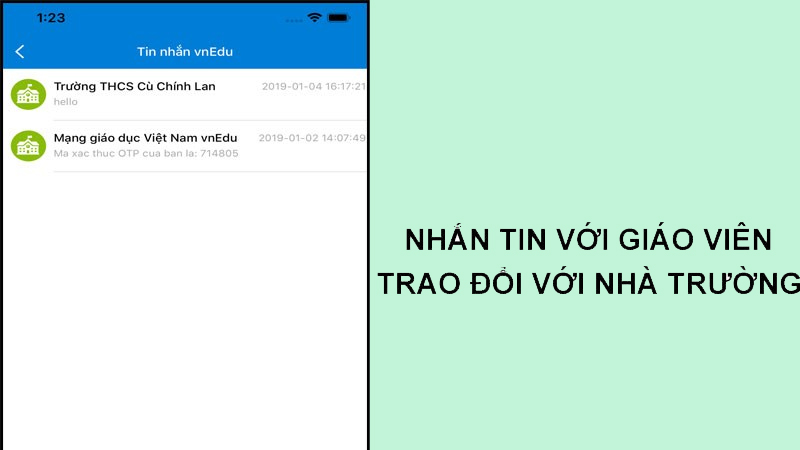 Message Teachers and School Staff
Message Teachers and School Staff
Online Leave Application
The app includes a feature for parents to apply for their child’s leave quickly and efficiently, saving significant time.
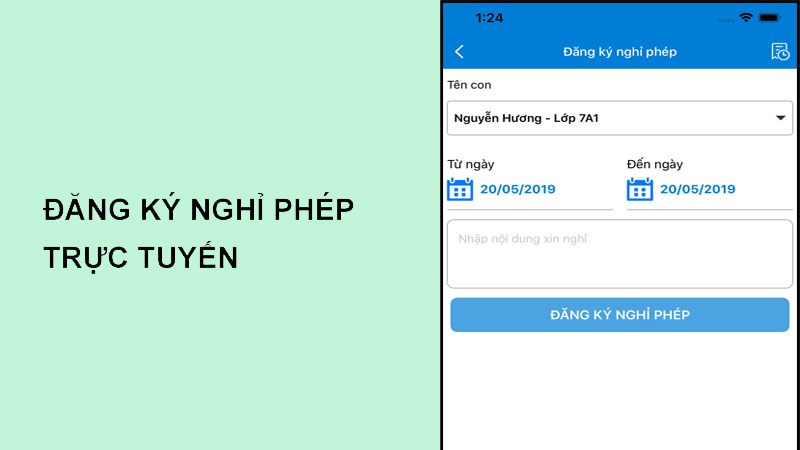 Online Leave Application
Online Leave Application
Additional Useful Features
VnEdu also offers other helpful features such as accessing homework assignments, fee payments, student activity photos, and more.
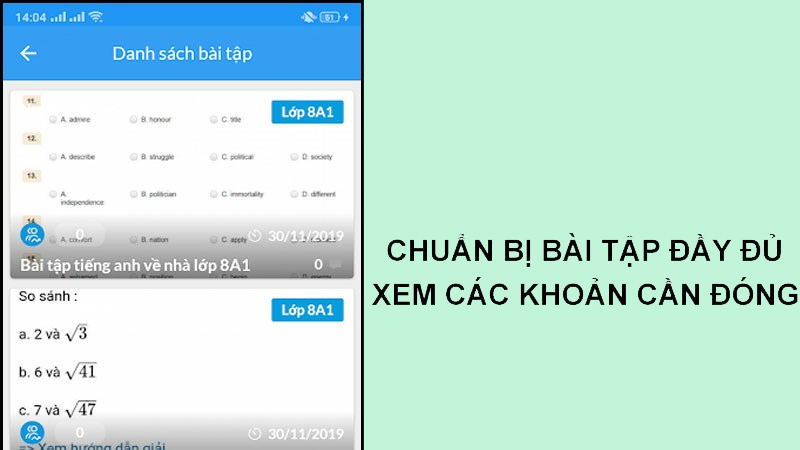 Additional Useful Features
Additional Useful Features
For further reference: 3 ways nationwide
2 How to Check Academic Performance on the VnEdu App
Checking VnEdu on Mobile Devices
- For Android devices, click here.
- For iOS devices, click here.
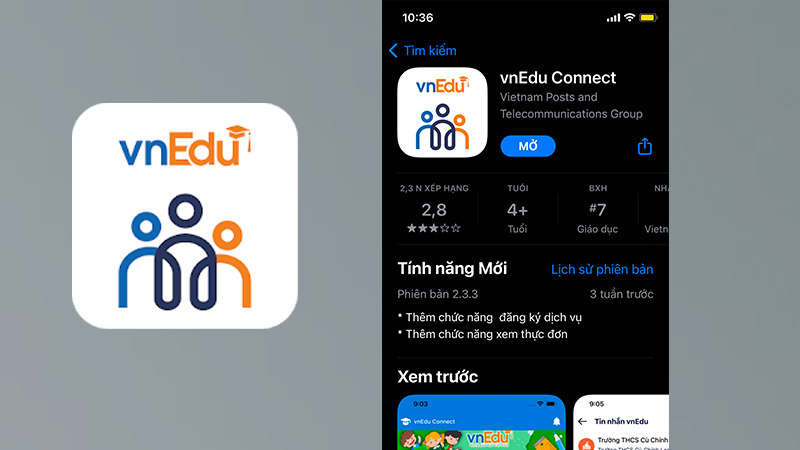 Download the VnEdu Connect App
Download the VnEdu Connect App
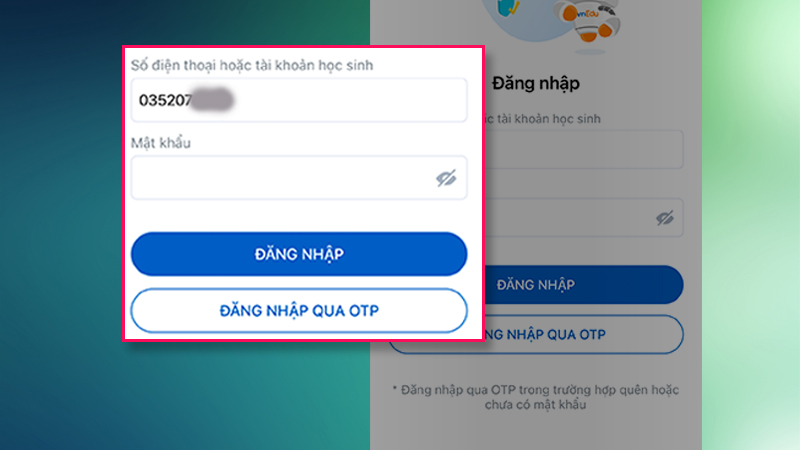 Log in with your registered phone number
Log in with your registered phone number
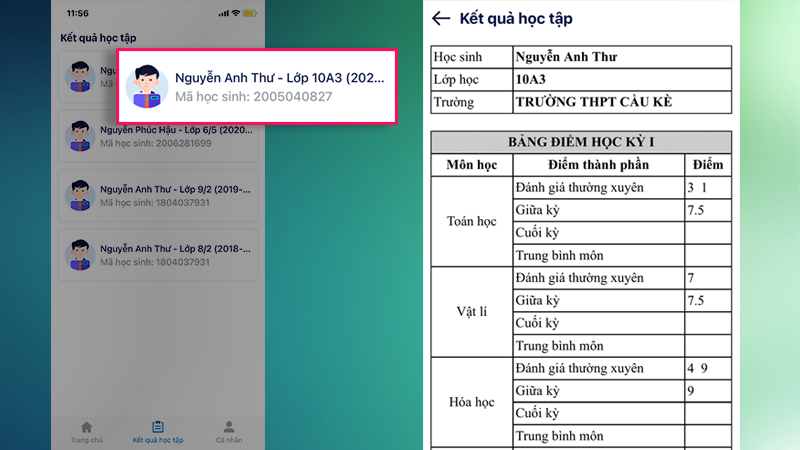 Select “Academic Performance”
Select “Academic Performance”
Additionally, you can access other information such as school notifications, homework assignments, fee payments, exam results, timetables, and more.
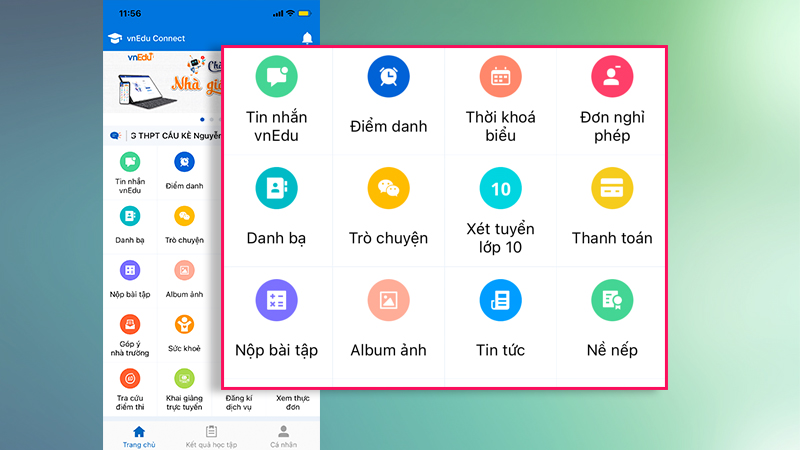 Access Additional Information
Access Additional Information
Checking VnEdu on a Computer
You can also access VnEdu on a computer by following similar steps.
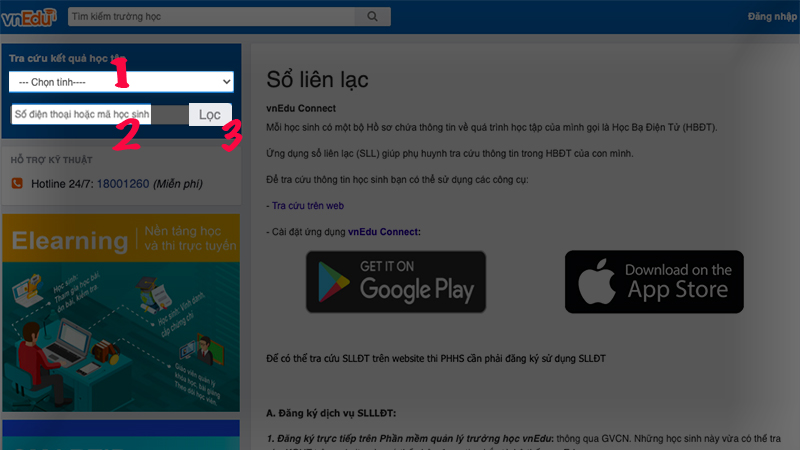 Visit the VnEdu Website
Visit the VnEdu Website
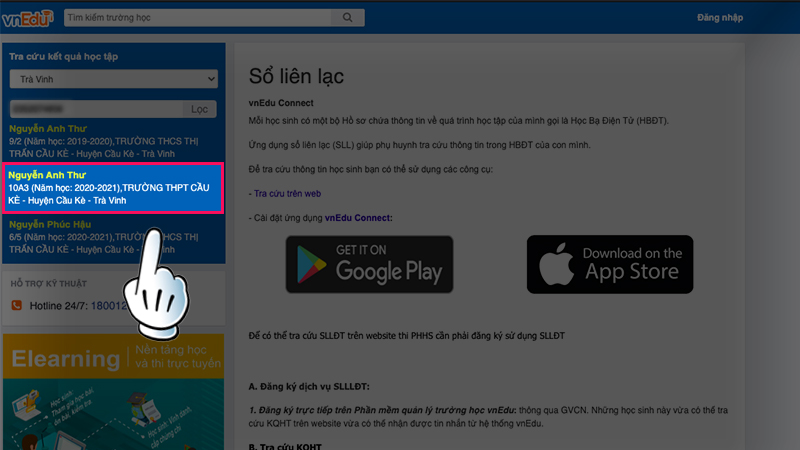 Select the Student’s Name
Select the Student’s Name
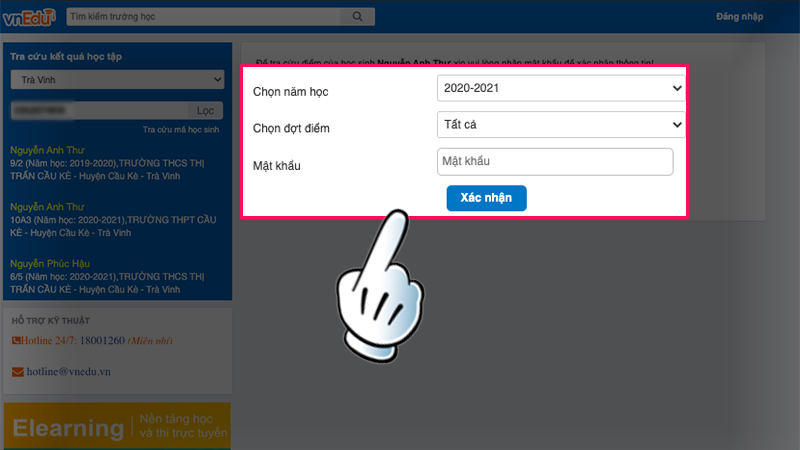 Choose the Academic Year and Grading Period
Choose the Academic Year and Grading Period
You will then be able to view the student’s grades for each subject, their term average, and the number of permitted and unpermitted absences.
 View Academic Records
View Academic Records
3 Important Notes When Using the VnEdu App
- Before registering for VnEdu, please contact your child’s school to ensure they utilize and regularly update student records on VnEdu.vn. Some schools may not use this service.
- The VnEdu app requires a subscription fee.
- Ensure that the student’s code is valid for the current academic year.
 Important Notes When Using the VnEdu App
Important Notes When Using the VnEdu App
4 How to Reset Your VnEdu Password if You’re a Parent
The default password is the phone number you registered with VnEdu. However, if you forget your password, you can:
After entering your phone number on the app, tap “Login via OTP.” You will receive an OTP via SMS, which you can enter to continue.
Alternatively, you can send a text message to 8099 (VNĐ 1,000/SMS) with the following content:
- VNEDU MK to retrieve your password.
- VNEDU MK [New Password] to change your password.
 How to Reset Your VnEdu Password
How to Reset Your VnEdu Password
5 How to Get Your Student Code on VnEdu
On the website, select your province, enter your phone number in the lookup field, click “Filter,” and then choose your student’s name. This will display the “Student Code Lookup” option. Click on it and proceed to the next step.
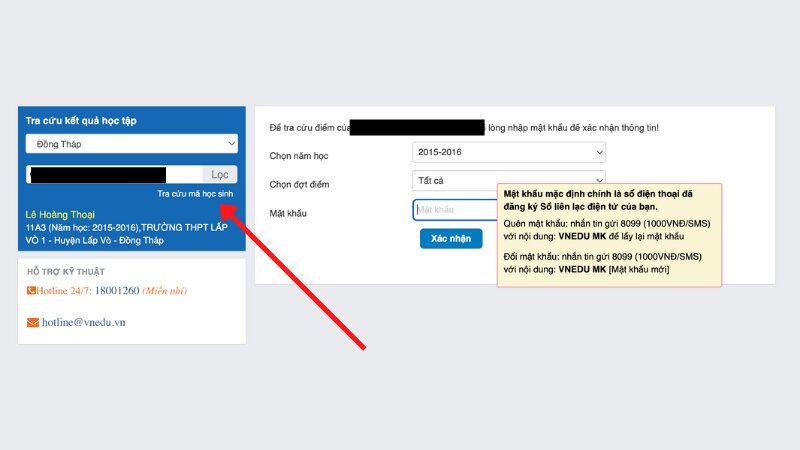 How to Get Your Student Code
How to Get Your Student Code
Check it out now!
With just a few simple steps, parents can easily monitor their children’s academic performance and progress through the . By staying informed about their children’s grades, parents can take proactive measures to support their children’s educational journey.
14 of the Most Effective Strategies for Learning Online from Home – Start Now!
With the Covid-19 pandemic changing the way of learning, online classes are now an integral part of many people’s daily lives. To make the most of this new way of learning, it’s important to understand the steps to take to ensure a successful online learning experience. Thus, let’s discover the tools and tips you need to successfully learn online.