Are you curious about checking your credit score and understanding bad debts? It’s a crucial aspect for both lenders and borrowers to consider. So, what is the CIC, and why does it hold so much influence? Most importantly, how can you efficiently check your CIC record to stay on top of your financial health?
1. Understanding the CIC
The CIC, or Credit Information Center, is a credit facility operating under the State Bank of Vietnam. Its primary role is to collect, store, analyze, process, and forecast credit information. This information is then used by the State Bank for management and decision-making purposes.
In essence, the CIC functions as a comprehensive ledger, meticulously recording individuals’ and enterprises’ loan information. This data is accessible to banks when evaluating whether to approve or deny a loan application.

From a borrower’s perspective, checking bad debts with the CIC is a valuable tool. It enables you to verify the accuracy of your debt records and assess any outstanding bad debts. This proactive approach helps you gauge your eligibility for mortgages and saves you from the potential hassle of loan application rejections.
2. Efficient Ways to Check CIC Bad Debts
To ensure you stay on top of your financial standing, here are some efficient methods to check if you have any bad debts registered with the CIC:
Offline Verification
One traditional way to check for bad debts is by inquiring at a bank directly. You can contact the lending institution, and if they inform you of any outstanding bad debts, it confirms the presence of such records. This information will also influence their decision on granting future loans.
The Offline Bad Debt Check Process:
Step 1: Start by providing your ID card to the credit institution. This is a standard and straightforward procedure.
Step 2: The credit institution will then proceed to verify the necessary information and review your credit history to determine if you have any bad debts associated with their bank.
Note: There may be a fee involved for this offline check, as per state regulations.
Online Verification
In today’s digital age, checking your CIC record online is the quickest and most convenient option. You can do this from the comfort of your home without having to visit a physical bank branch.
METHOD 1: Access the CIC Website

Step-by-Step Guide:
Step 1: Visit the official CIC website at cic.org.vn to register your information. If you already have an existing CIC account, simply log in. Otherwise, create a new account by selecting the “register to exploit loan needs” option on the right side of the interface.

Step 2: Carefully fill in your personal details, including your full name, phone number, and ID card number. Ensure that the information provided is accurate and up-to-date.
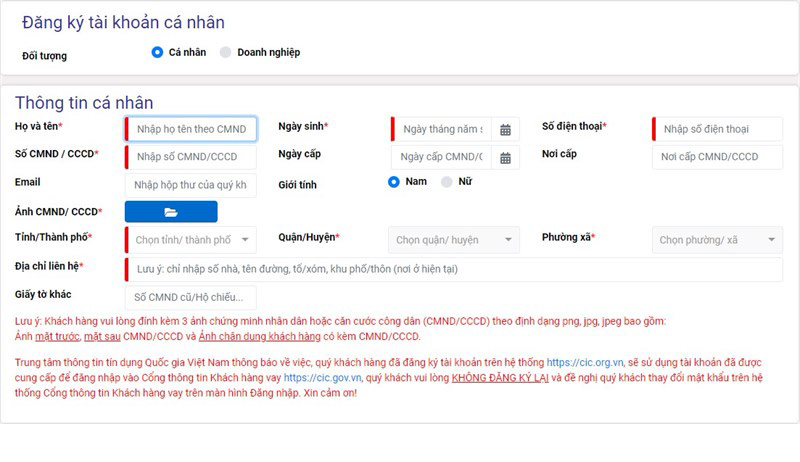
Important Notes:
– For ID card verification, you will need to provide three separate photos: one of the front, one of the back, and a clear portrait with your ID card.
– Pay close attention to the fields marked with a star (*), as these are mandatory and must be completed.
– Double-check that your phone number and email address are correct, as CIC will use these to send important notifications and updates.
Step 3: Enter the OTP (One-Time Password) sent to your registered phone number, agree to the terms and conditions, and then click “continue” to move forward.
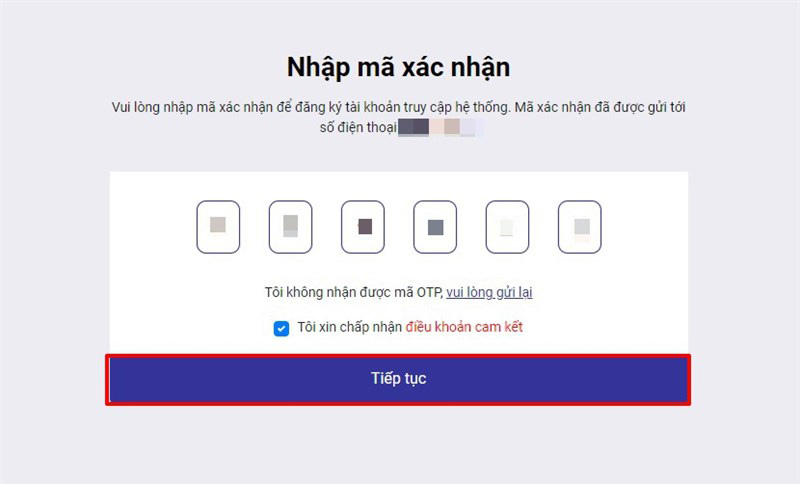
Step 4: Wait for your information to be verified. Typically, CIC will contact you within one day to confirm your details. Once verified, they will send the results directly to your registered email address.
After successful verification, log in to the CIC website and navigate to the “Report Exploitation” section. Here, you can check your bad debt status and gain valuable insights.

METHOD 2: Using the CIC Credit Connect App
Step 1: Download the official CIC Credit Connect App on your smartphone:
– For Android users: Search for “CIC Credit Connect – K?t n?i nhu c?u vay”
– For iOS users: Look for “iCIC NATIONAL CREDIT INFORMATION CENTRE OF VIETNAM”
Once you’ve installed the app, either log in to your existing account or register for a new one—it’s free and straightforward.
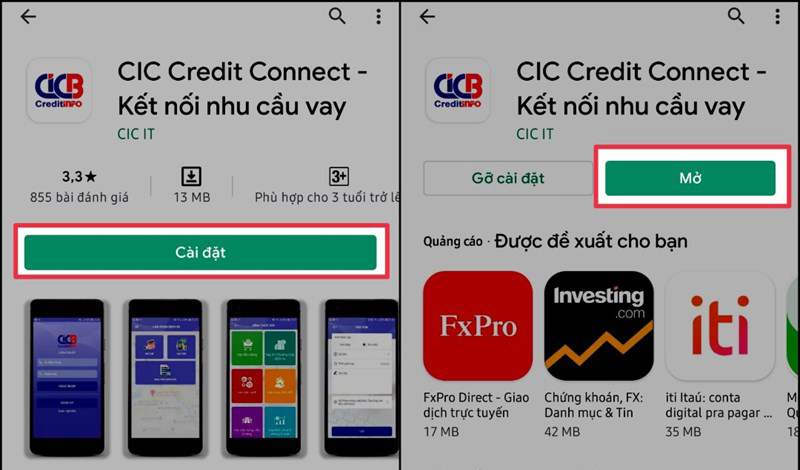
Step 2: Provide your personal information, including your full name and ID card photos. Ensure that your ID card is valid and clearly visible in the uploaded images.

Step 3: Wait for the system to review and approve your request. This process typically takes 1-3 working days, excluding weekends and public holidays. Your patience is appreciated during this time.
Step 4: Once your request is approved, navigate to the “Report Exploitation” section within the app. Enter the OTP sent to your phone for added security, and then click on “View Report” to access your detailed bad debt status.
Quick Tip: Remember to regularly check your credit score and keep an eye on your financial health.
Staying informed about your CIC record is crucial to avoiding potential financial pitfalls. By using the methods outlined above, you can proactively manage your debt status and make more informed financial decisions.
For further financial insights, be sure to check out additional resources:
































