Note: The process of selecting and changing the notification channel is only applicable when logging into our app or website on your phone, and not when logging in from a computer.
1 Guide to Choosing a Notification Channel on the Order History Page
On the Order History page, for your most recent order, click on “View Details”, and below the Order Information section, you will see an interface to select your desired notification channel.
Here, you can choose how you would like to receive notifications from us, with four available options:
-
Receive notifications via our App
-
Receive notifications via the Quà Tặng Vip app
-
Receive notifications via Zalo
-
Receive notifications via SMS
Note: Customers can select a maximum of one channel for notifications. Customers can only choose to receive notifications via the Quà Tặng Vip app if they have it installed on their phone.
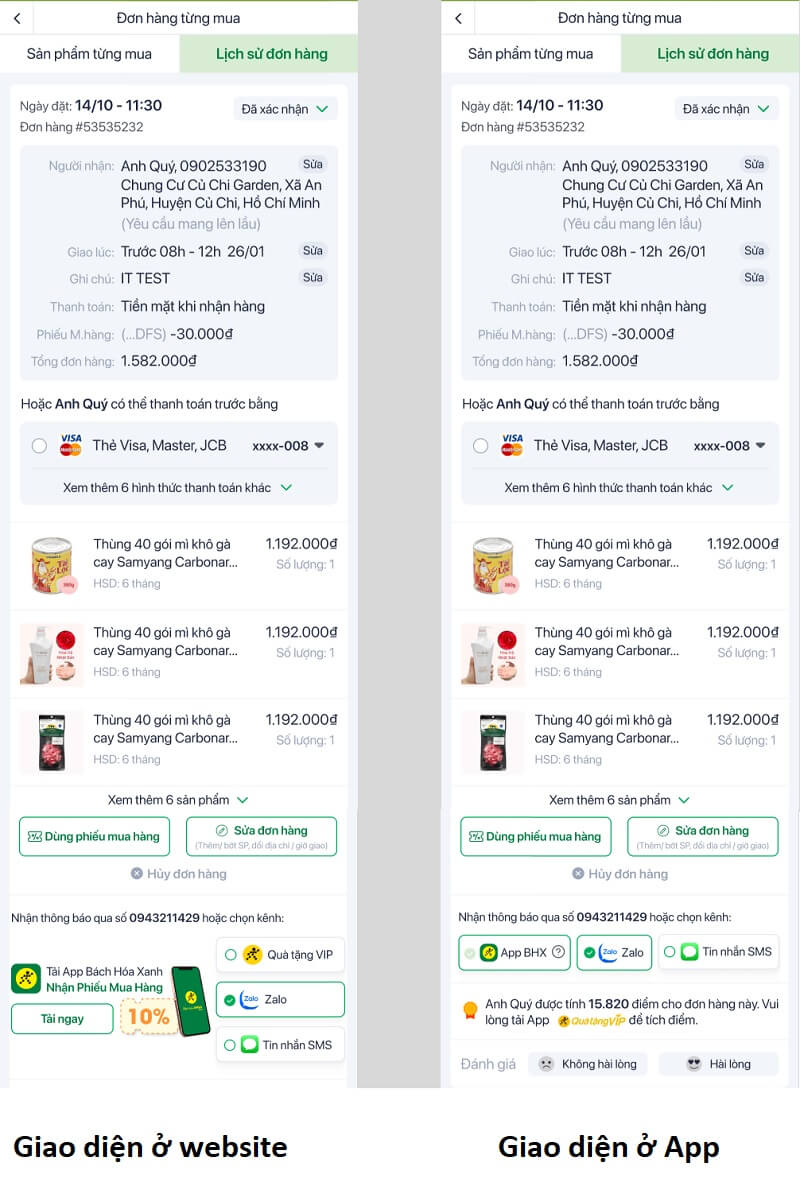
If you have downloaded and logged into our App, the system will automatically select the notification channel as our App. You can choose to change this to any of the other available channels, such as Zalo, SMS, or the Quà Tặng Vip app.
In the event that your chosen notification channel (excluding our App/Quà Tặng Vip app) experiences issues and cannot receive notifications, we will send notifications via Zalo/SMS if you have previously connected these accounts with us.
After selecting your preferred notification channel, the system will display a confirmation box for your selection.
If you click “Agree,” we will start sending notifications through your chosen channels.

Note: If you choose to receive notifications via Zalo, ensure that your phone number is registered with a functioning Zalo account. We will send a successful notification change notification to your Zalo account.
After confirmation and page reload, the interface will display the selected notification channels, with a tick next to your chosen option.
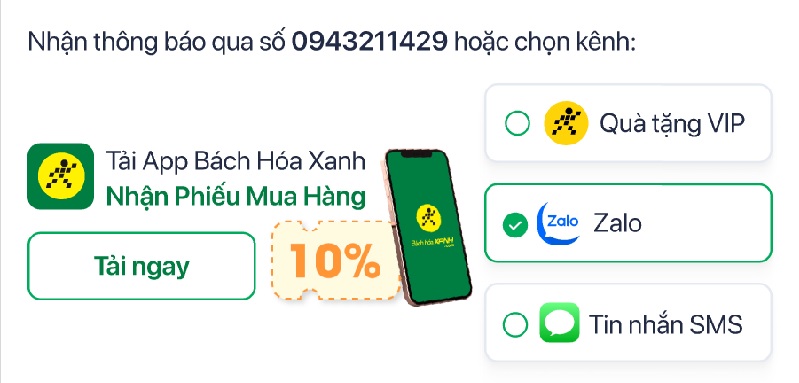
Note: To change your notification channel, simply tick a different option.
2 Guide to Choosing a Notification Channel on the Personal Information Page
For our Website
After accessing the Personal Information section, you can select your desired notification channel in the same way as on the Order History page outlined above.

The above guide details how to select and change your notification channel from us. To ensure you promptly receive information about promotions, shopping, and more, please select your preferred notification channel.
Shop for fresh and delicious produce at our store:
“Learn How to Easily Report a Power Outage Using Zalo”
Discover how to easily report a power outage using Zalo, the popular mobile application! Don’t miss out on this handy feature and stay up to date with the latest developments from the Zalo app.






































