It’s easy to look up your electricity bill information these days. You can do it via Zalo, the electricity app, or the electricity website. If you don’t know how to look it up, follow this article as we will provide you with detailed instructions!
1 Why do we need to look up the electricity bill?
 Looking up the electricity bill helps households know the exact amount to pay
Looking up the electricity bill helps households know the exact amount to pay
The electricity bill is a monthly expense for every family. Looking up the bill helps households know the exact amount to pay so they can plan their monthly budget and avoid late payment fees and disconnection.
2 What is a customer code and a name code?
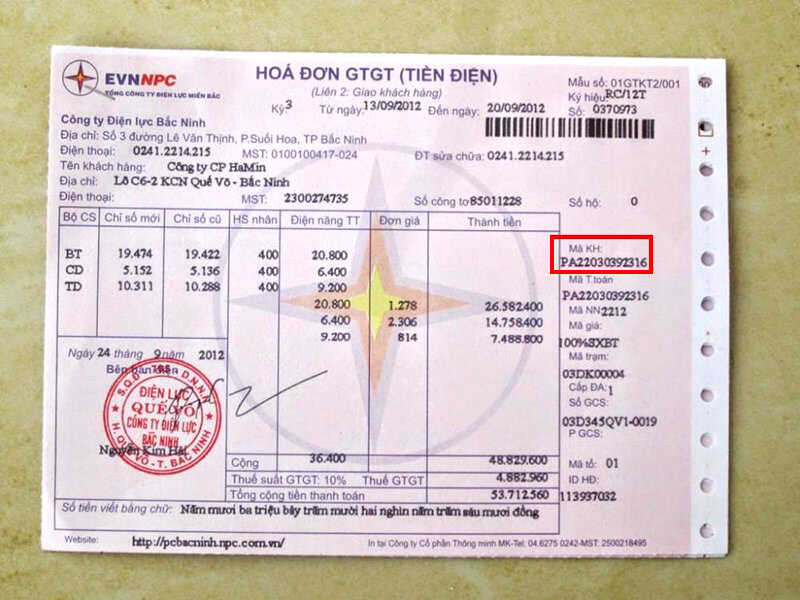
Each electricity customer is assigned a unique customer code by the power company. This code is used to accurately look up your electricity bill.
You can find your customer code on your electricity bill payment receipt. The customer code starts with the letter “P.”
If you can’t find your electricity bill, simply call the Electricity Corporation’s hotline at 19009000 or 19001006 for assistance.
For more information: Simple and accurate guide
3 How to look up your electricity bill on the Electricity Website

Electricity Corporation Website for the Northern Region
Electricity Corporation Website for the Southern Region
- https://cskh.evnspc.vn/
- https://cskh.evnhcmc.vn/ (Ho Chi Minh City)
Electricity Corporation Website for the Central Region
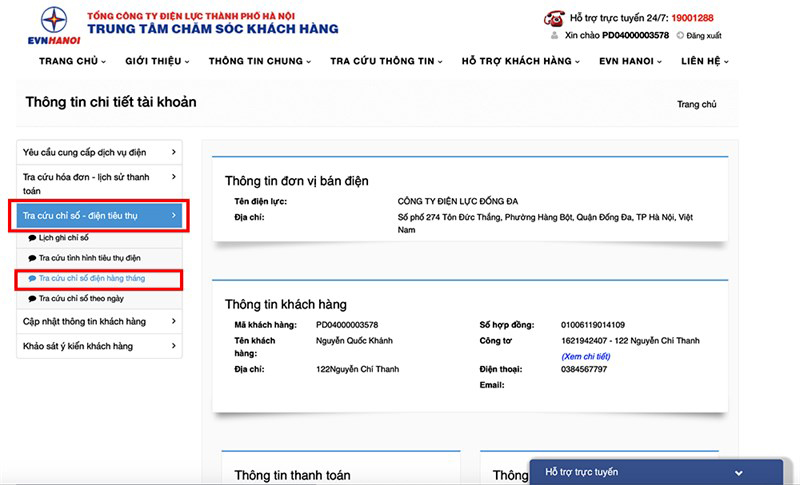
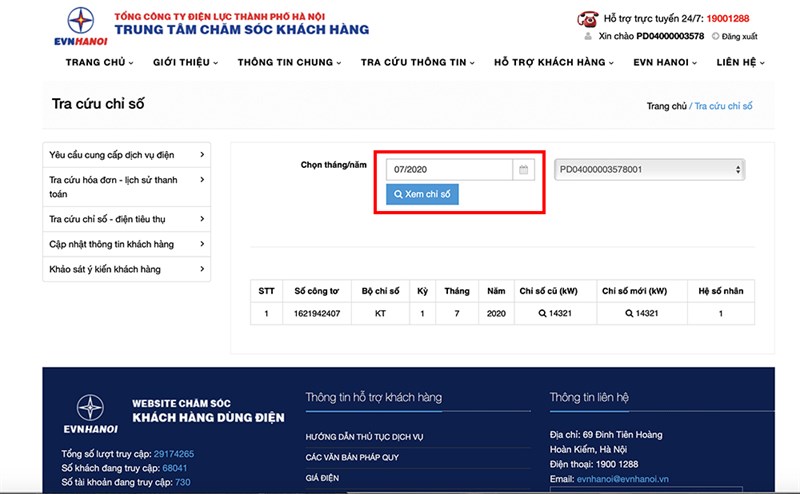
4 How to look up your electricity bill through the EVN Apps
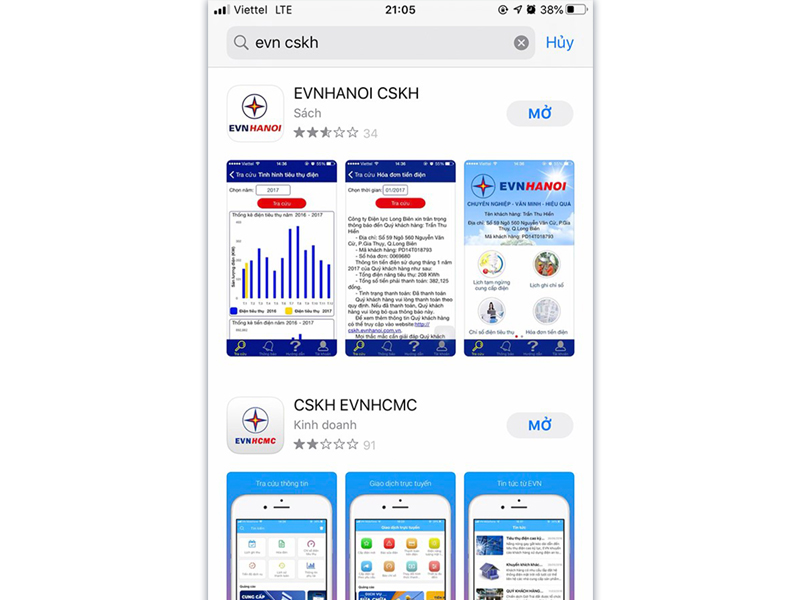
First, to use the app to look up your bill, you need to find and download the EVN app for your region. For example, if you live in Ho Chi Minh City, the app will be EVNHCM CSKH. You can also download the app from the following links:
EVN Northern Region
EVN Southern Region
EVN Central Region
After installing the app, follow these steps:
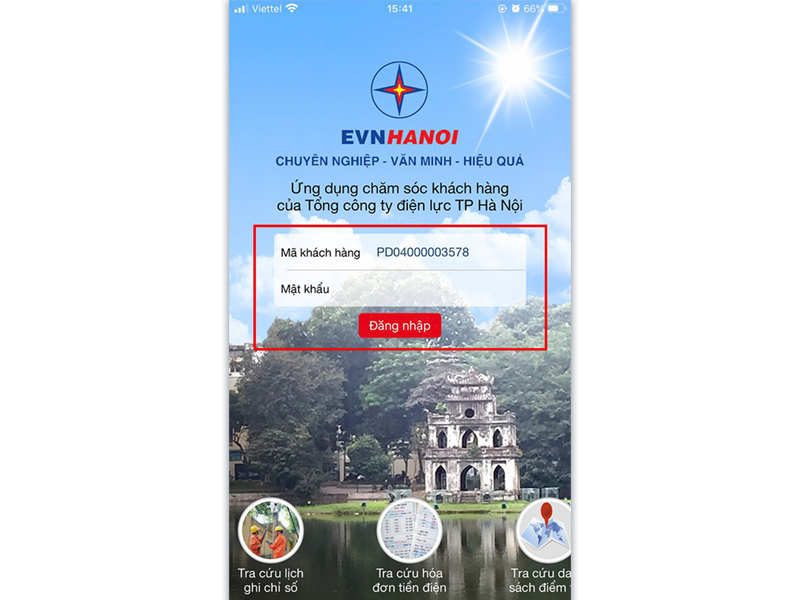
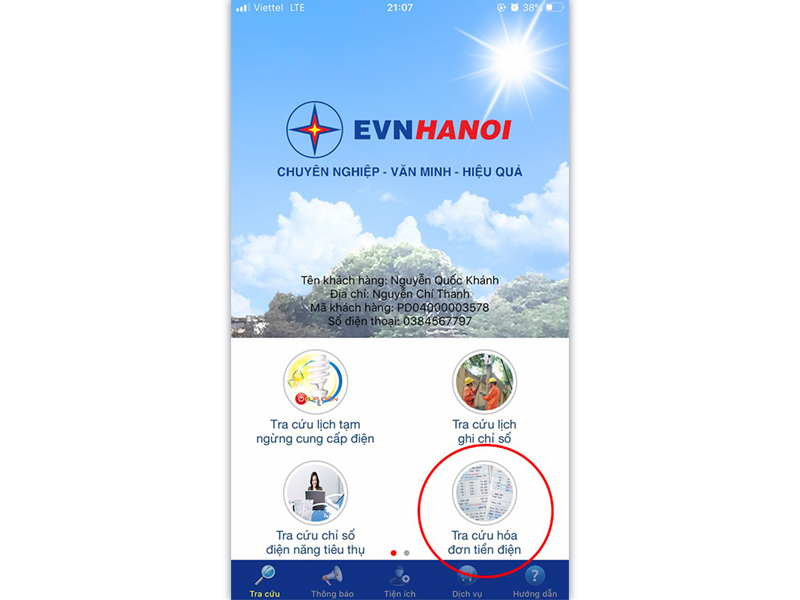
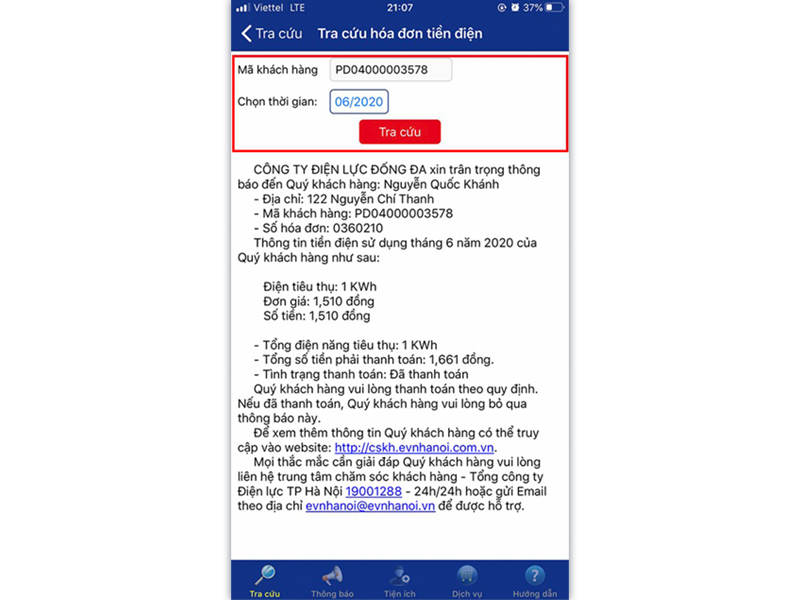
4 How to Look Up Your Electricity Bill on Zalo
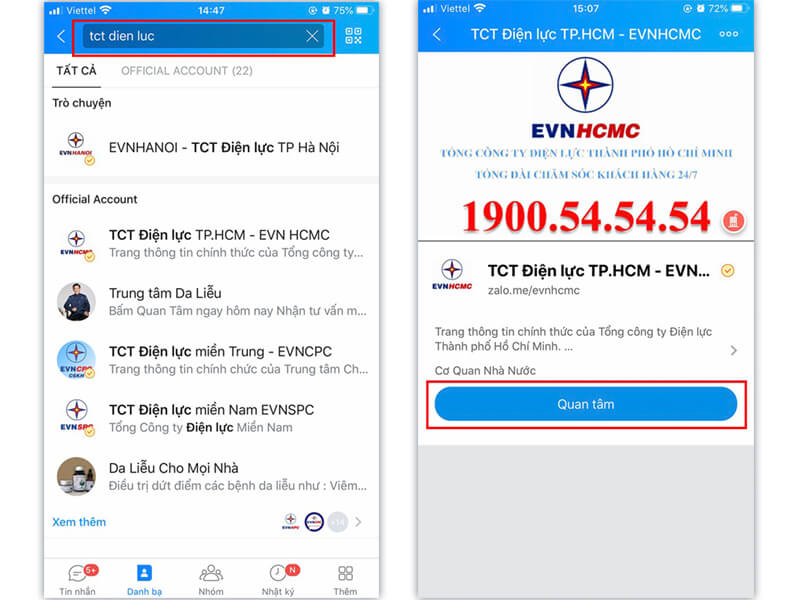
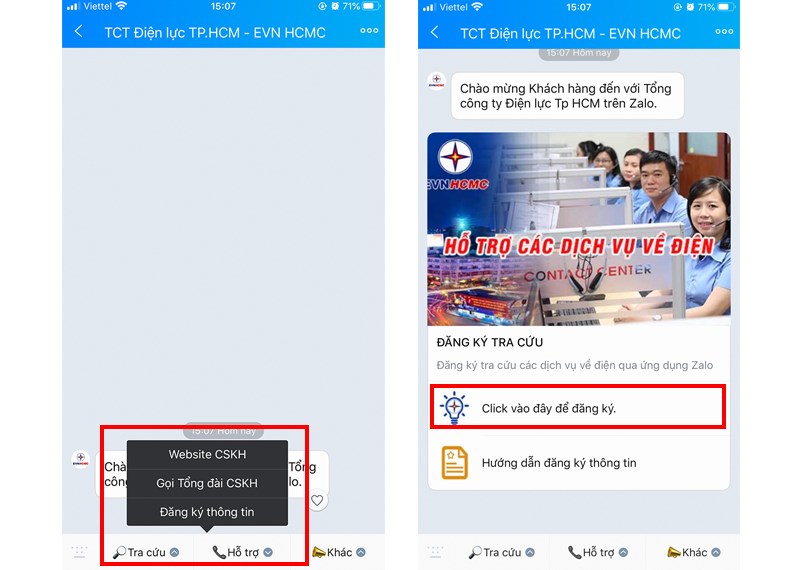
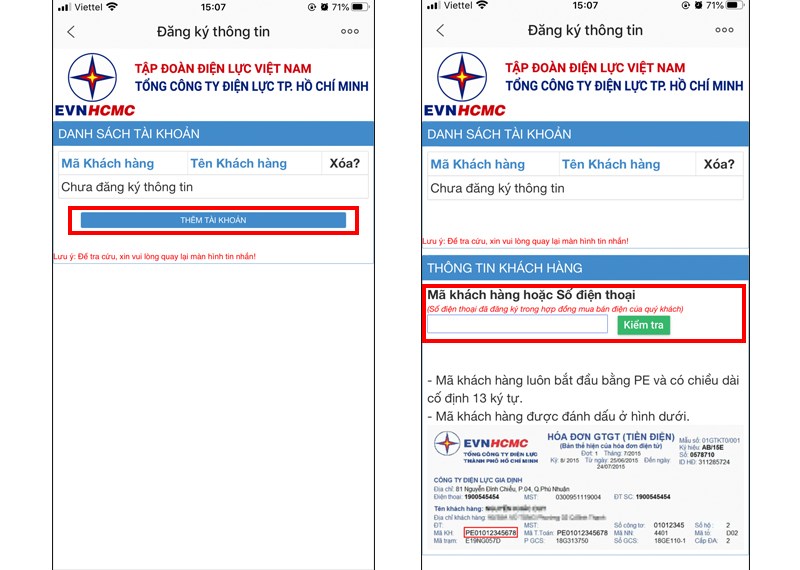
For example: For the July 2020 bill, send “07/2020”
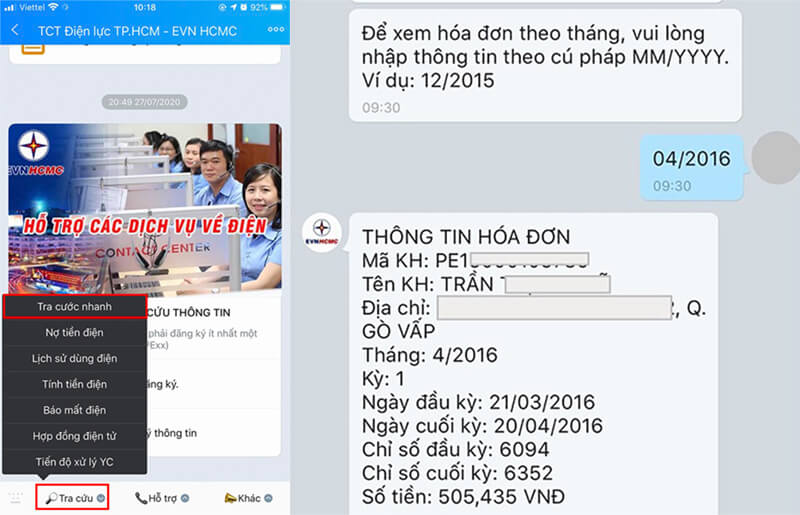
You can also look up your daily electricity usage by selecting Look Up > Electricity Usage History.
5 How to Look Up Your Electricity Bill through e-Wallets
Look up your electricity bill through the MoMo app
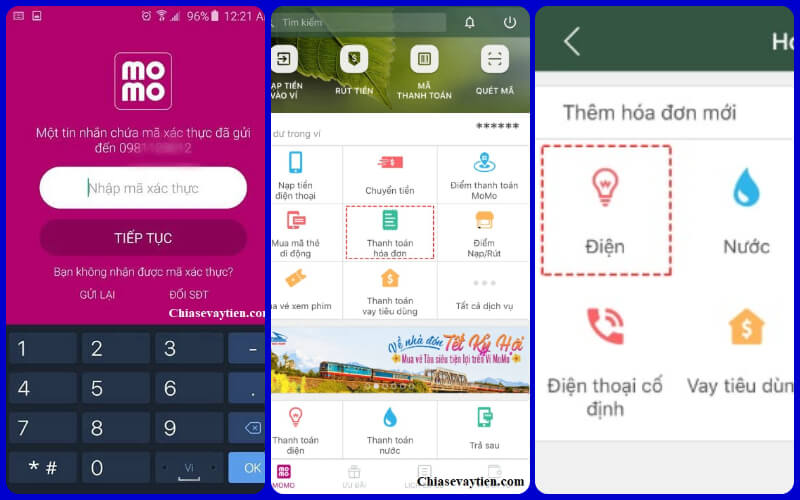 Open the MoMo app => select “Bill Payment”
Open the MoMo app => select “Bill Payment”
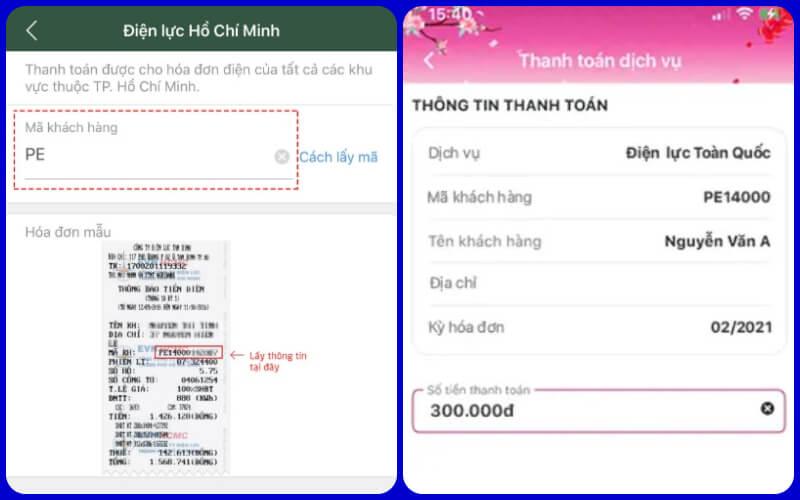 Enter your customer code to look up your bill
Enter your customer code to look up your bill
Using the Zalo Pay app
 Pay your electricity bill through the Zalo Pay app
Pay your electricity bill through the Zalo Pay app
Using the Moca – Grab app
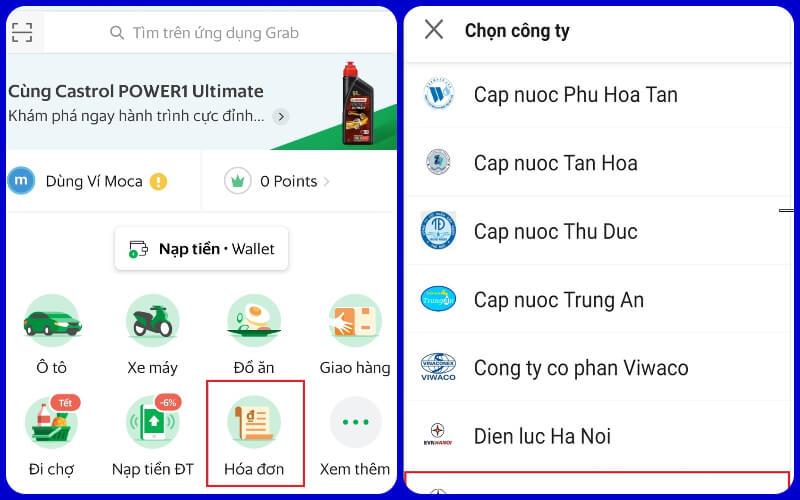 Log in to the Grab app => Go to “Bills”
Log in to the Grab app => Go to “Bills”
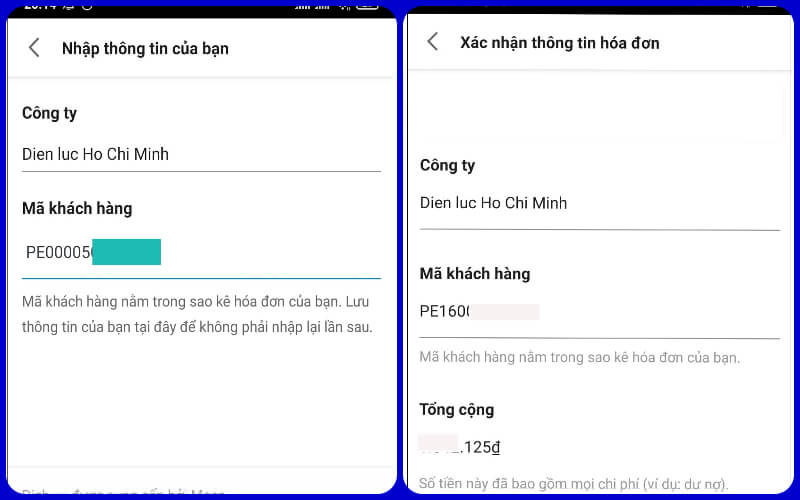 Enter your customer code and click “Enter”
Enter your customer code and click “Enter”
Using the Payoo app





































