Charging the iPhone battery is a daily occurrence. This article will guide you on a trick to make your iPhone sound an alert when it is fully charged.
Note: Your phone must be running on iOS 14 or later, and you need to allow access to the Shortcuts app.
Step 1: You can quickly download the “Battery Full Alert” shortcut here. The screen will automatically switch to the “Shortcuts” app with all the shortcut details. Scroll down and select “Add untrusted shortcut”.
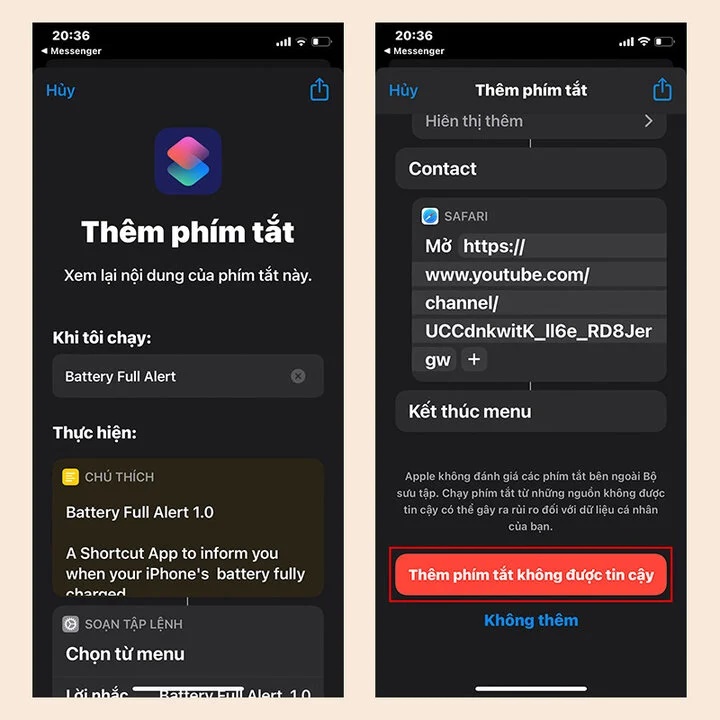
Step 2: Tap on this shortcut after it has been added to the “Shortcuts” home screen. You will see information about the tasks. Here, there is a task that needs to be allowed access, which is “Clock”. Tap on “Allow access” and select “OK”.
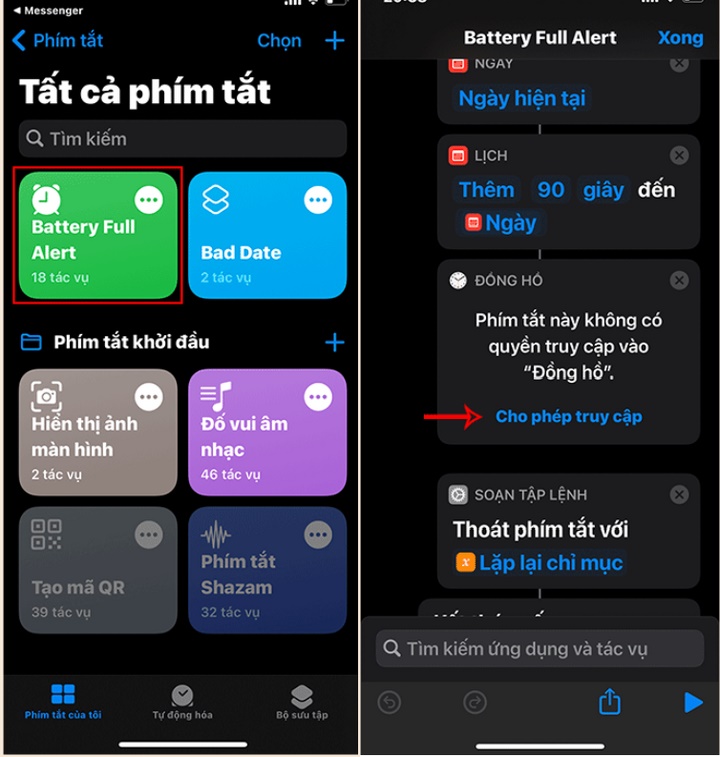
Step 3: To run the shortcut, after plugging in the charger to your phone, tap on this shortcut on the “Shortcuts” home screen. Select “Start” in the dialog box that appears. The shortcut will announce the estimated time for the battery to be fully charged and confirm that the alarm has been set up.
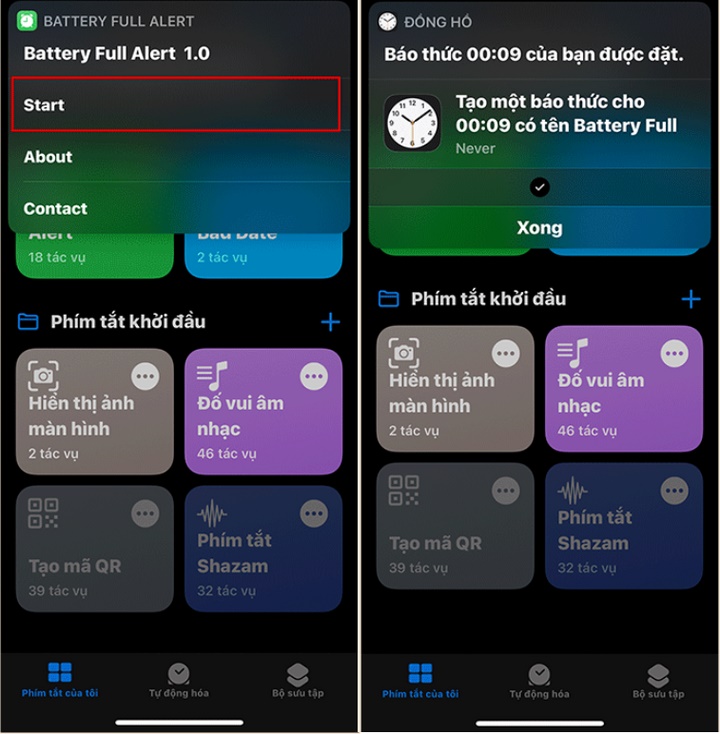
A trick to make the iPhone sound an alert when the phone is fully charged is very simple and easy to perform, but it will definitely help you better monitor the charging status of the battery. Remember not to use this shortcut too late as it may affect your sleep.
According to VTC news





































