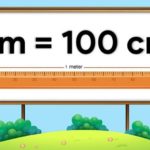Converting units like currency, weight, indices, dimensions, etc. on a phone is becoming faster and more efficient. If you’re using an OPPO phone, the conversion process will be easier than ever because the ColorOS operating system integrates this feature into the default Calculator app. Check out the article below to learn how to do it.
How to Convert Units on an OPPO Phone
Step 1: Since OPPO phones have a built-in unit conversion feature in the system, you don’t need to convert on any other website or third-party app. Open the Calculator app on the home screen > Now the calculator will be on the main screen, you select the icon with 4 squares in the top right corner.
/fptshop.com.vn/uploads/images/tin-tuc/171439/Originals/cach-doi-don-vi-tren-oppo-1.jpg)
Step 2: At this point, you will see various unit conversion tools, such as currency, weight, temperature, etc. You select the conversion tool you need > Then, you choose the appropriate unit and enter the value you want to convert, and the system will immediately provide the result.
/fptshop.com.vn/uploads/images/tin-tuc/171439/Originals/cach-doi-don-vi-tren-oppo-2.jpg)
Note that the data of the unit conversion tools here is continuously updated, so the accuracy is 100%.
So, the method of converting units on an OPPO phone mentioned above will help you save a lot of time and still ensure accuracy. Remember this useful tip to apply it whenever you need. Wish you success.
Don’t forget that FPT Shop offers a variety of models from this Chinese brand. No matter which price segment you’re looking at, OPPO is always a consideration.
Convert 1m to mm, cm and dm in mathematics
Converting units from meters to millimeters, centimeters, and decimeters is widely used not only in mathematics but also in practical applications when performing calculations and measuring dimensions. Explore different ways to convert meters (m) and related supporting tools through the following article by FPT Shop.