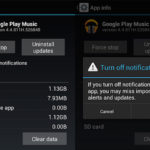Wearing a small screen on your wrist is great, but it’s a very different experience from your smartphone. You may be making some common mistakes. Let’s fix that.
Too many notifications
One of the main reasons many people decide to buy a smartwatch is to view notifications without having to take out their phone. While this can be very convenient, it can easily become too distracting.
Just because you have a smartwatch doesn’t mean it has to reflect every notification from your phone. Use your smartwatch as a place to display important notifications only. Start turning off annoying notifications as they appear. You’ll feel much better.

Always-on display active
How long do you actually look at the screen at a time? You are just wasting battery life by keeping the display always on.
Basically, every smartwatch has a tilt feature to wake it up using an accelerometer and other sensors to know when you lift the watch to check. While certainly not perfect, this feature generally works well. If battery life is any concern, you should turn off the display.
Incorrect fit
In addition to most of the utilities in your life, a smartwatch is also a fashion accessory. It’s not kept hidden in your bag or wallet, it’s right there on your wrist for the world to see. The important thing is to make sure you are wearing the right size for your wrist.

Most smartwatches have at least two sizes to choose from. For example, the Apple Watch Series 8 has sizes of 41mm and 45mm. The Galaxy Watch 5 has sizes of 40mm and 44mm. Although getting a larger watch for slightly better battery life may be appealing, a smaller option may be better for your wrist size.
Using manufacturer’s straps
A smartwatch is a tech device doesn’t mean they aren’t a fashion accessory. You shouldn’t feel limited to any included strap with your watch. Even if there are some options to choose from at checkout, there is still a large number of third-party watch straps available.
This is especially true if you have an Apple Watch. Apple has been using the same strap connector from the beginning, so there is a huge ecosystem of watch straps to choose from – any color, pattern, and material you can imagine.
Not using mobile payments
Apple Watch, Wear OS, and many other smartwatches support mobile payments.
For Apple Watch, you can tap to pay with any card added to Apple Pay or Wear OS. Users can use Google Wallet. And Samsung Pay is another option if you have a Samsung Galaxy Wear OS watch.

All these services work basically the same. You just add your card to the app, then when you see the terminal, tap to pay at the store. You can open the app on your watch and tap that app to read. You bought something without pulling out your wallet or phone.
Not customizing shortcut buttons
Navigating around the smartwatch interface on small screen isn’t always easy. That’s why many smartwatches include physical buttons that can be customized to do different things. You should take some time to customize them.
Buying a smartwatch when you need a fitness tracker
Almost any smartwatch you buy will have some physical activity tracking features, but that doesn’t mean it will be a good fitness tracking device. Don’t make the mistake of buying a smartwatch when you need a fitness tracker.
Generally, a fitness tracker will have features and sensors focused on fitness better. That’s the sole purpose of the device, so accuracy is an important part of the experience. Smartwatch manufacturers usually add fitness features as an option next rather than their first target.
That doesn’t mean a smartwatch is a bad fitness device. For example, the Apple Watch is actually quite excellent. But if you’re really serious about fitness-focused features, you might want to have a Garmin or Fitbit.
Source: VTC