During the hot summer days, the demand for electricity increases. So, you need to avoid these mistakes to avoid being shocked when receiving the bill.
What is a Wifi router?

A Wifi router is a device used to transmit Wifi signals to electronic devices.
A Wifi router is a device that transmits signals to electronic devices for network access. There are many names for it, such as Wifi router, Wifi transmitter, etc.
Does a WiFi router consume electricity?
The development of technology has made Wifi indispensable in households. This device is often turned on continuously 24/7 and is small in size. Therefore, many people think that a Wifi router does not consume electricity.
However, in reality, a Wifi router consumes about 2W-20W. If it is on all day for 1 year, it will consume about 368 kWh. Multiplied by the average electricity price in the country, you will have to pay over 600 thousand dong for electricity.
How to calculate the power consumption of a WiFi router
Usually, Wifi routers in general have a power of about 3 – 20W. However, to know for sure, you need to check the information on the router’s casing.
To know if a Wifi router consumes electricity and how much electricity it consumes, you can use the formula:
A = P x t
Where:
A is the amount of electricity consumed (kW)
P is the power, calculated by the formula P = I x U (W/h)
t is the usage time (h)
How to save the power consumption of a WiFi router
Knowing how to use the Wifi router properly, saving electricity
Turn off the Wifi router when not in use
Energy experts recommend that households completely turn off or unplug the Wifi router when you are away for a week, or even just a few days. This action is simple but can have a significant impact on saving electricity.

If the Wifi router is always on and never turned off, it is wasteful of electricity.
In fact, if the Wifi router is always on and never turned off, it can also affect the heat dissipation process, waste electricity, and even slow down the internet speed.
We can easily do this in 2 ways:
Turn off the power, unplug the router when your family goes on a long trip or there is no one at home. Use the timer function to turn on/off Wifi when you are not at home, such as when you go to work in the morning or at night when you sleep.
To perform this method, you need to follow these steps:
Step 1: Log in to the WiFi router.
Step 2: Go to Advanced > System Tools > Time Settings to set the WiFi on/off time according to your needs.
Reduce the number of routers when few devices are in use
We can save even more energy by turning off routers that are not frequently used, such as the Wifi on the rooftop, Wifi routers in the basement – places with less traffic and using the network to reduce the amount of electricity consumed by the Wifi transmission process.
Replace old WiFi routers
Old components that have been used for a long time usually consume more energy than newer models. Moreover, old technologies have lower performance and coverage than new Modems. Sometimes, you even need twice the number of Wifi routers to achieve the same network quality as using a new Wifi router.
Choose the right WiFi router
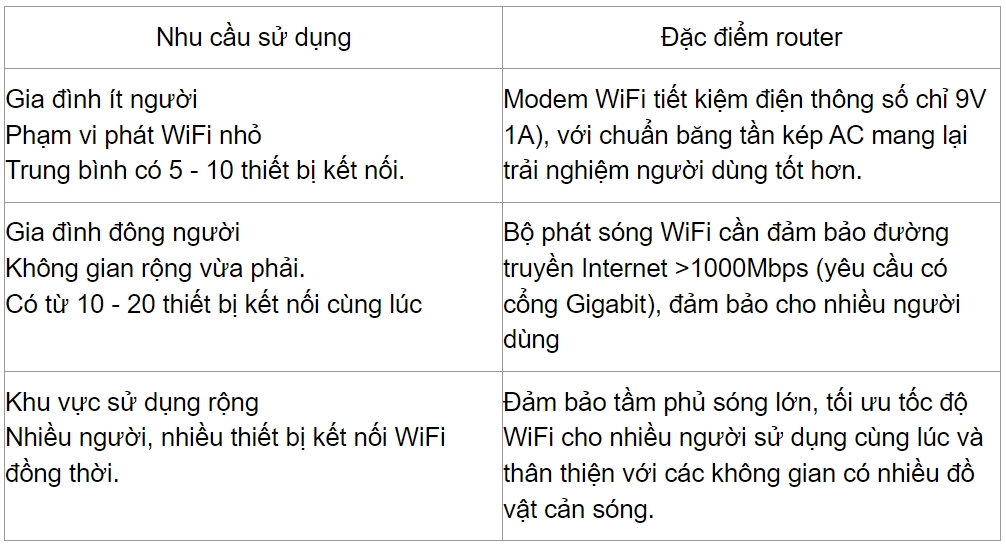
According to Giadinh.net
Important Guidelines to Follow When Utilizing a Washing Machine’s Dryer Function
If you’re looking for ways to maximize the efficiency of your washing machine and dryer, we’ve got just the advice for you! Follow a few simple guidelines and you can increase the performance of your machines, save time and energy, and reduce noise levels. To get started, here’s a look at the best practices for using the dryer function of your washing machine!
Increases in Energy Efficiency Achieved with Slow Cookers
As the demand for convenient cooking continues to rise, more and more families, especially those with young children, are turning to slow cookers as a way to create healthy and tasty meals with minimal effort. With so many settings and benefits, slow cookers offer a great solution for busy households.






































