Mobile phones have become an indispensable item for everyone in today’s modern age. Modern people can go out without carrying a wallet, but they cannot be without a phone. Because on the phone, there are integrated all the important things that a person needs, from personal papers, bank cards, to social insurance, health insurance… However, to make the phone become the most superior, you need to have an internet connection or sign up for 4G, 5G. But with the following small trick, you can log in to Wi-Fi anywhere without knowing the password.
How to connect to Wi-Fi for free on a mobile phone without a password
WiFi Master is an application that will allow you to access free Wi-Fi on both Android and iPhone phones. Follow these steps:

Step 1: Download the WiFi Master app from the available link. You can easily search for it through the Google toolbar.
Step 2: Then, launch this app, allow some access rights, and slide to open the universal Wi-Fi key.
Step 3: For iPhone users, you just need to open Settings, select Wi-Fi. In the list of available Wi-Fi, choose to connect to Wi-Fi networks with the words “WiFi Master Key Free Connection”.

How to access Wi-Fi without a password using the Find Wi-Fi feature on Facebook
If you don’t know, Facebook provides a free Wi-Fi search feature for users. You can do it as follows:
Step 1: Open the Facebook app, then select the Three horizontal lines icon in the top corner of the screen.
Step 2: Tap on Settings & Privacy, select Find Wi-Fi. You will see a map of Wi-Fi networks near you.
Step 3: We just need to connect and use Wi-Fi networks of the stores, businesses around your area. If you want, you can visit these stores to shop for products.

Go to the library, café to access free Wi-Fi
Currently, Wi-Fi networks are quite popular in our country, so you can access free Wi-Fi anywhere. Some Wi-Fi networks do not require a password for easy access, such as post office Wi-Fi, library Wi-Fi, hospital Wi-Fi…
Especially in these places, there will be a quiet space suitable for work or study for everyone, even a place for you to focus on creativity for your products. Some cafés even open 24/7 so that customers can come at any time.
Password on Latest Phones and Computers’>2021 Guide to Changing WiFi Password on Latest Phones and Computers
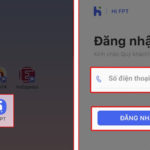 Phones and Computers’>
Phones and Computers’>If you’re looking for an easy and quick way to change your home WiFi password and keep it secure, then look no further! Dien May XANH has got you covered with their comprehensive guide explaining the steps you need to take for both phones and computers.


































