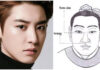– It’s very convenient if your device can’t download and install the Zalo app
– Avoid update errors on the Zalo app
2. What are the differences between Zalo web and the mobile version?
Basically, using the Zalo version on the website is no different from the mobile version. In other words, when using Zalo web, you can still use all the features of the mobile version such as :
- Messaging and calling all your friends’ accounts, contacts using Zalo
- Sending files, files with a supported capacity of up to 1GB
- Synchronizing all data, chat history, and calls with the Zalo mobile version
In addition, the outstanding features of Zalo web can be mentioned as :
- No need to download or install any software on your computer or laptop
- Not infected with viruses through the network environment (except for downloading virus-infected files)
- The application works lightly, doesn’t take up much machine resources
- Automatically save passwords for subsequent logins
3. How to log in Zalo chat on the Web
Quick Guide:
Go to the Zalo Web page -> Log in to your account -> Verify login information
Step 1: First, access the https://chat.zalo.me/ web page to log in
Step 2: Enter the login account information. If you don’t have an account, you can register here. If you forget your password, you can refer to the article Retrieve Zalo password.
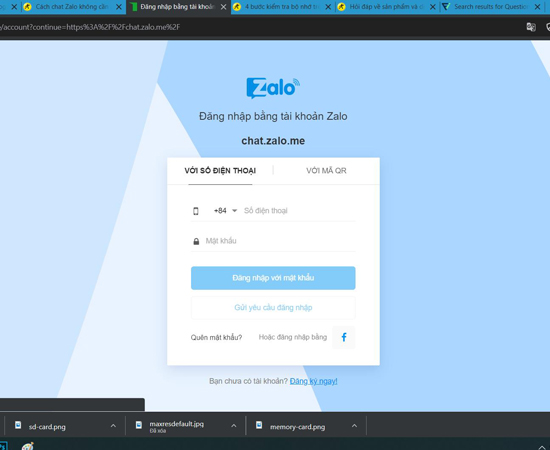
Step 3: Verify information before logging in to make sure you are the one logging in and not someone else
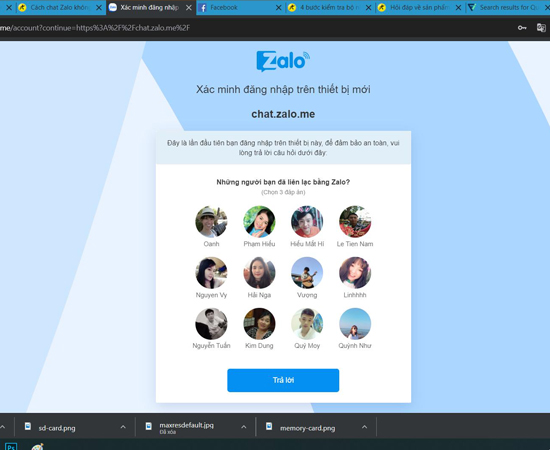
Step 4: Successfully logged in, you can chat with friends and family.
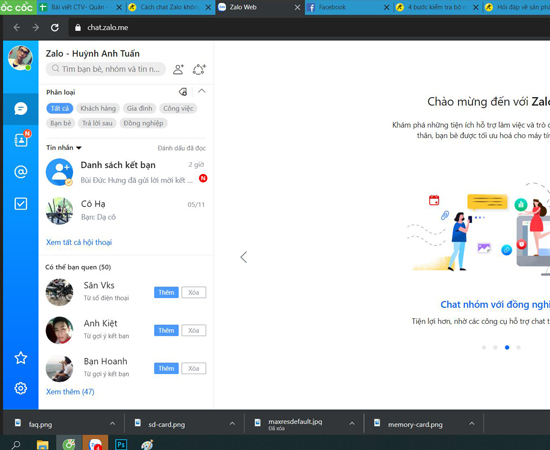
So you can chat directly on Zalo Web without installing any software.
4. Conclusion
Basically, the Zalo web version is no different from the Zalo installation version on the computer. All operations, settings, installations, or chat options performed by users are the same as in the Zalo version installed on the computer.
Wish you all success!