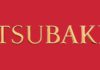OPPO provides various test codes to check the touch screen, hardware, software, and other components of your device. However, not all OPPO phones support testing with test codes, so you can utilize the Phone Manager or apps like Touch Screen Test, MultiTouch Tester, or Screen Test Pro to test OPPO touch screen most accurately.
/fptshop.com.vn/uploads/images/tin-tuc/180589/Originals/lam-the-nao-de-test-cam-ung-oppo.png)
1. Test OPPO touch screen with test code
36446337 is the test code to check the performance of components on your OPPO phone such as the display, touch screen, speaker, camera, light sensor, microphone, and more.
Here’s how to do it:
- To test OPPO touch screen: Open the Phone app > Enter *#36446337# > Select Manual Test > Tap on Touch Screen.
- To test OPPO display: Open the Phone app > Enter *#36446337# > Select Manual Test > Tap on LCD Test.
/fptshop.com.vn/uploads/images/tin-tuc/180589/Originals/lam-the-nao-de-test-cam-ung-oppo-1.png)
You can also apply the following quick test codes to accurately check the performance of your device:
|
06 |
Display IMEI number |
|
2664 |
Touch screen test |
|
3264 |
Check device RAM version |
|
0289 |
Sound test |
|
4636 |
Display information test |
2. Test OPPO touch screen via Phone Manager
With OPPO Phone Manager, you can check more components such as the screen, camera, sensors, battery, NFC, etc. The advantage of this method is that you don’t need to memorize specific test codes, thus saving time in testing your device.
Here’s a guide to test OPPO touch screen via Phone Manager on OPPO Reno (running Android 10):
- Step 1: Open the Phone Manager app > Select Quick Test.
/fptshop.com.vn/uploads/images/tin-tuc/180589/Originals/lam-the-nao-de-test-cam-ung-oppo-2.png)
- Step 2: Tap Start the test
- Step 3: Tick the boxes of the components you want to test, then tap Test to let the software do its job.
/fptshop.com.vn/uploads/images/tin-tuc/180589/Originals/lam-the-nao-de-test-cam-ung-oppo-3.png)
3. Test OPPO touch screen with dead pixel tester apps
Besides the aforementioned methods for detecting dead screen pixels, you can also utilize the following apps to test OPPO touch screen:
- Touch Screen Test
- MultiTouch Tester
- Screen Test Pro
- Touchscreen Test
This article will guide you on how to use Touch Screen Test – a free app that helps you examine the responsiveness of your OPPO screen. It’s easy, all you have to do is use your fingers and move them across the empty canvas provided to detect dead spots on your screen.
Other notable features of the app include the option to switch between a dot or a line, and to adjust the size of the line. These tests will assist you in testing your OPPO touch screen accurately and help you identify the sensitivity of each area of the screen.
Here’s how to do it:
- Step 1: First, go to the Google Play Store and search for the Touch Screen Test app > Download and install it on your device.
/fptshop.com.vn/uploads/images/tin-tuc/180589/Originals/lam-the-nao-de-test-cam-ung-oppo-4.png)
- Step 2: Open the app by tapping Open.
- Step 3: Select a method to test OPPO touch screen and start tapping, swiping, and gliding on your screen. Each touch of your finger will be marked with a dot, which indicates that the screen area is responsive.
/fptshop.com.vn/uploads/images/tin-tuc/180589/Originals/lam-the-nao-de-test-cam-ung-oppo-5.png)
- Step 4: Continue these actions to check the entire screen. If no dead spots are present, you can rest assured and use your OPPO device without worrying about its touch capabilities and screen sensitivity.
/fptshop.com.vn/uploads/images/tin-tuc/180589/Originals/lam-the-nao-de-test-cam-ung-oppo-6.png)
- Step 5: You can test OPPO touch screen with other tests provided to ensure the flawless functioning of your phone’s screen.
/fptshop.com.vn/uploads/images/tin-tuc/180589/Originals/lam-the-nao-de-test-cam-ung-oppo-7.png)
4. Conclusion
To test OPPO touch screen, you can use test codes, Phone Manager, or dead pixel tester apps. Perform these tests thoroughly to ensure you have a quality phone that meets your expectations.
Nowadays, OPPO phones have been greatly enhanced in both performance and design. To own the latest devices, you can visit FPT Shop to choose and purchase directly at the most competitive prices in the market.
- TOP 3 high-quality OPPO phones with attractive prices
- OPPO phone models that are perfect for gifting to your significant other
06 – Display IMEI number
2664 – Touch screen test
3264 – Check device RAM version
0289 – Sound test
4636 – Display information test