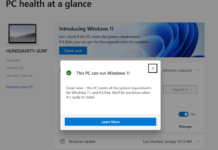ChatGPT is no longer unfamiliar to users as it is becoming increasingly popular. This AI tool is now being supported in Vietnam through various applications and brands to assist users. Currently, users of Viettel network can also use ChatGPT for free on their My Viettel app. Here’s how to do it for those who don’t know.
How to use ChatGPT on My Viettel
Step 1: This is a new feature provided by Viettel, so the first thing you need to do is check and update the My Viettel app on phone to the latest version. Access the App Store or CH Play to do this.
/fptshop.com.vn/uploads/images/tin-tuc/171156/Originals/cach-su-dung-chatgpt-tren-my-viettel-1.jpg)
Step 2: Open the My Viettel app and log in to your My Viettel account. Then, on the homepage interface, you will see and select the poster Experience ChatGPT for free on My Viettel.
/fptshop.com.vn/uploads/images/tin-tuc/171156/Originals/cach-su-dung-chatgpt-tren-my-viettel-2.jpg)
Step 3: The app will now display the My Viettel virtual assistant. You select ChatGPT in the How would you like to reply? section. Then, simply enter your question or request, and ChatGPT will provide you with an answer in no time.
/fptshop.com.vn/uploads/images/tin-tuc/171156/Originals/cach-su-dung-chatgpt-tren-my-viettel-3.jpg)
Note: The answer will be provided by GPT 3.5, and the information is only updated until September 2021.
With the usage guide for ChatGPT on My Viettel mentioned above, users can easily and conveniently look up and search for information. Don’t forget to share it with your friends and family.
Claim 90GB of Free Data from Viettel – Valid for 3 Months
Do you want to win SJC 9999 gold and billions worth of 4G data? Viettel’s “4G for free” lucky draw program is giving you the chance to win these amazing prizes now! Get your mobile device ready and follow the program rules to experience all the fun this lucky draw has to offer. Don’t miss out on this great opportunity!