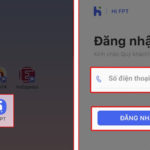Nowadays, when wireless connectivity has become an integral part of everyone’s daily life, protecting your WiFi network from malicious attackers is becoming more important than ever. So what do you need to change the password for FPT WiFi or manage FPT network modem on your phone? The answer is the Hi FPT app – a product of FPT Telecom that helps customers manage their WiFi modems.
/fptshop.com.vn/uploads/images/tin-tuc/168798/Originals/banner-hifpt.png)
In this article, FPT Shop will provide you with step-by-step instructions on how to change your FPT WiFi password using the Hi FPT app on your phone. We will also briefly introduce you to other useful features of this app, bringing you convenience and security in managing your home or business WiFi network.
What is the Hi FPT app? How to download the Hi FPT app?
1. Introduction to the Hi FPT app
With the slogan “TOUCH AND EXPERIENCE UTILITY”, Hi FPT is a multi-functional app that serves the needs of customers according to the criteria: Safety, Quality, and Convenience. The goal of the Hi FPT app is to become a valuable assistant for every family in their daily life needs in general, and the services provided by FPT in particular.
/fptshop.com.vn/uploads/images/tin-tuc/168798/Originals/huong-dan-wifi-fpt-1.png)
With just a few simple button taps, customers can perform various tasks such as:
- Purchasing FPT Play packages, motorcycle insurance, and car insurance quickly.
- Registering for and managing internet services, television, cameras, etc. with functions such as timely error reporting, bandwidth control, contract information management, etc.
- Making multiple types of scientific bill payments.
/fptshop.com.vn/uploads/images/tin-tuc/168798/Originals/huong-dan-wifi-fpt-2.png)
2. How to download the Hi FPT app on your smart device
- Hi FPT software for devices running the Android operating system: Link
- Hi FPT software for devices running the iOS operating system: Link
Of course, you can also directly access your device’s app store and search for “Hi FPT” to download the app.
/fptshop.com.vn/uploads/images/tin-tuc/168798/Originals/huong-dan-wifi-fpt-3.png)
If you encounter any issues with the app store on your device, you can also download the APK file of the Hi FPT app separately through this link.
How to change FPT WiFi password using the Hi FPT app
Currently, when signing a contract with FPT, sales and technical/support staff will guide customers to install and use the Hi FPT app on their phones to transfer WiFi modem management rights to customers.
Therefore, one of the first things that installation staff will ask a customer to do in the Hi FPT app when installing a WiFi modem, besides checking contract information, is to change the WiFi password according to the customer’s preference.
But what if you have forgotten how to change the WiFi password? FPT Shop will guide you on how to change your FPT WiFi password using the Hi FPT app in the following steps:
(Note: This guide is based on Hi FPT version 7.0.3, updated on October 24, 2023)
- Step 1: Open the Hi FPT app on your device.
- Step 2: Enter your phone number – which is also the phone number registered under the FPT Internet contract – to log in. You can also log in with your Google or FPT ID account (if you have linked it before).
/fptshop.com.vn/uploads/images/tin-tuc/168798/Originals/huong-dan-wifi-fpt-4.png)
- Step 3: In the app interface, you have 3 ways to access the WiFi password management section:
- Method 1: Tap on your network model > Tap on the modem image > Tap on Set up Wi-Fi connection > Tap on the network name you want to change.
- Method 2: Tap on Detailed Management > Tap on Wi-Fi Network and Access Point > Tap on the network name you want to change.
- Method 3: Tap on “here” in the line “Update Wi-Fi password here…” (if available) > Tap on the network name you want to change.
/fptshop.com.vn/uploads/images/tin-tuc/168798/Originals/huong-dan-wifi.png)
- Step 4: Tap on Password and change the password as desired.
/fptshop.com.vn/uploads/images/tin-tuc/168798/Originals/huong-dan-wifi-fpt-6.png)
- Step 5: Tap on Save, then enter the PIN code to authenticate your account.
/fptshop.com.vn/uploads/images/tin-tuc/168798/Originals/huong-dan-wifi-fpt-7.png)
That’s it! You have successfully changed your FPT WiFi password using your phone. After changing the password, devices connected to your network may automatically reconnect and request the new password, so please pay attention to this.
Other great features of the Hi FPT app
In addition to changing the WiFi password, the Hi FPT app provides customers with many other useful features for managing WiFi modems and general life, such as:
1. Monitoring and managing Internet and WiFi modem contract information
When you tap on “Detailed management” on the app interface, you can view and manage all existing contract information such as customer name, phone number, email, current network package, etc.
You can also change personal information, upgrade, register and restore services, and renew payments by tapping on Transaction Counter on the app interface.
/fptshop.com.vn/uploads/images/tin-tuc/168798/Originals/huong-dan-wifi-fpt-8.png)
2. Registering and using other related FPT services
In addition to WiFi modems, you can also register, pay for, and use various features provided by FPT to enhance your modern lifestyle directly on the Hi FPT app, such as:
- FPT Camera for enhanced home security,
- FPT Play for relaxing moments with exclusive TV programs and blockbuster movies,
- F-Safe for protecting personal information and data, protecting children from harmful Internet content,
- and Ultra Fast for an intense gaming experience on virtual battlefields.
3. Quick communication with support staff
By tapping on Support Request on the app interface, you can immediately send support requests to technical or customer support departments. You can also chat with FPT’s customer support staff by tapping on Support Center (question mark icon and chat box) at the top of the app interface.
4. Access to various useful life features
In addition to making payments for FPT bills, the Hi FPT app also supports various types of services and bill payments, such as gas and water bottle ordering, motorcycle and car insurance purchases, electricity and water bill payments, event ticket purchases, and much more. Just tap on Explore > Categories to access these features.
/fptshop.com.vn/uploads/images/tin-tuc/168798/Originals/huong-dan-wifi-fpt-9.png)
5. Exchange valuable rewards
Upon completing payment for services on Hi FPT, you will accumulate Gold based on the value of your bills. The more Gold you accumulate, the more valuable rewards you can exchange for, such as mobile card codes, FPT Play SVIP packages, FPT Telecom device discount vouchers, VinID shopping vouchers, and a wide range of gift cards from Got It for various products and services.
/fptshop.com.vn/uploads/images/tin-tuc/168798/Originals/huong-dan-wifi-fpt-10.png)
Click on your account information in the top left corner of the app interface > Loyal Customers to explore the rewards you can exchange.
6. Join the FPT customer community
By tapping on Community in the app interface, you can share your experience using FPT products with other users and watch informative videos related to FPT Internet services.
Conclusion
So there you have it! FPT Shop has successfully guided you on how to change your FPT WiFi password using the Hi FPT app on your phone. To learn more about Hi FPT, you can click here.