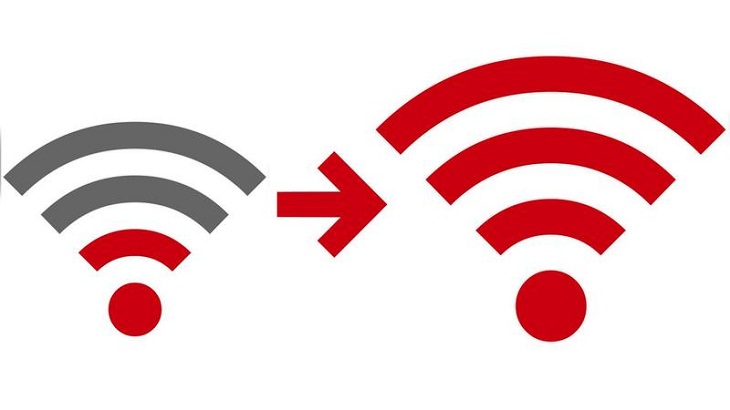
A high-quality router significantly impacts the speed of your internet connection. However, not everyone has the resources to invest in a top-notch router configuration to achieve a strong internet transmission speed.
But don’t worry! Here are 10 effective tips that can help you improve the speed of your wifi network:
1. Reasons why wifi routers broadcast weakly
When using a wireless network, almost everyone has experienced a weak wifi signal. The causes of weak wifi signal from the router can include:
- Using a low-bandwidth plan
- The location of the router is not suitable, with obstacles that weaken wifi waves (e.g., placing the router on the ground, building materials like concrete or metal that block wifi waves)
- Signal interference from other wifi networks operating in the same frequency band (e.g., devices operating on the 2.45GHz band)

2. How to increase wifi network speed on router
Here are some tips to improve wifi speed on your router:
Set auto-restart mode
Although most new routers don’t require frequent reboots, restarting the router is necessary after prolonged internet usage to improve speed. You can use software like DD-WRT and Tomato to schedule automatic router restarts during your sleep hours to avoid waiting for the router to reload data.

Install a new antenna for the router
To improve the signal quality of your router, you can replace the antenna without replacing the entire router. Alternatively, you can use a wifi extender or wifi extender to amplify the signal and improve wifi coverage in dead zones or areas with weak signals.
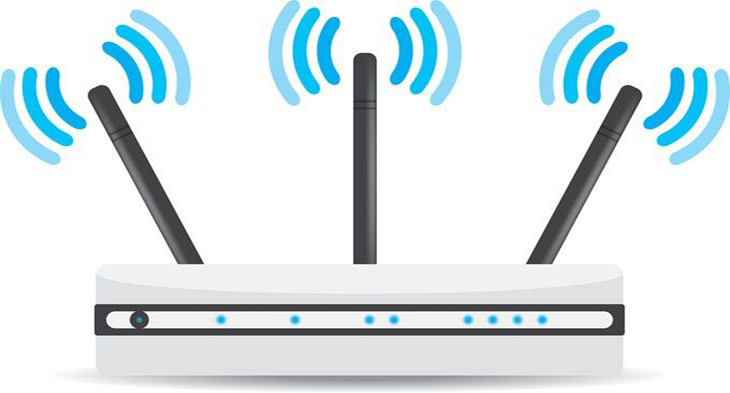
Disable the old wireless network protocol
New routers that support the 802.11ac protocol can outperform Internet service providers (ISPs). However, using older protocols like 802.11g on some devices can slow down the wifi transfer rate. Remove devices that use protocols b or g to improve wifi speed.
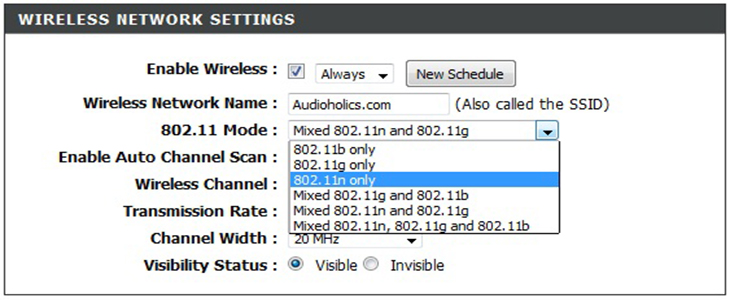
Change channel width
Changing the channel width can improve the wifi speed. In densely populated areas, there may be too many wifi networks operating in the same frequency range as your router, causing interference and slowing down the wifi speed. Increasing the channel width makes the network more susceptible to interference from devices using older protocols.

Update router
To ensure maximum speed, regularly update your router’s firmware and software provided by the manufacturer. Updates often include security fixes and improvements that can enhance the wifi speed on your router.

Change the location of the router
Changing the location of the router in your home or office can help improve wifi speed. Routers can interfere with other devices operating in the same frequency band, and building materials can cause wireless signal interference.
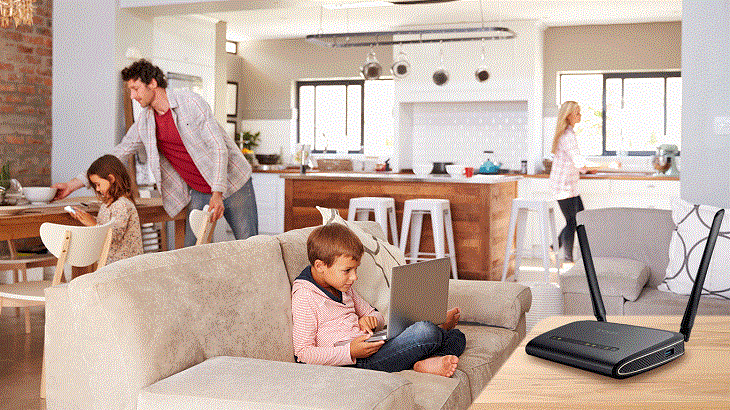
Optimize router channel settings
There are free tools available that can scan for radio waves in your area and suggest the best channel to switch to, improving your wifi speed.
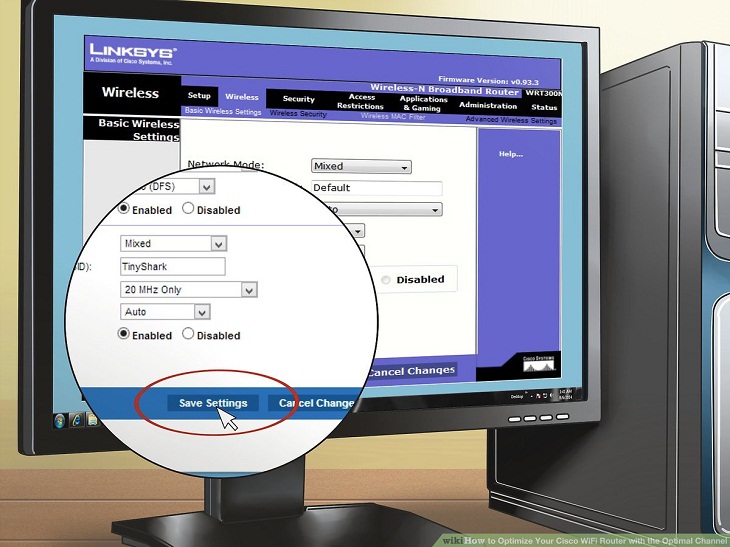
Switch the router to another band
Routers usually operate in multiple bands, so switching to an appropriate band can maximize wifi speed in your area. For example, if your router is dual-band, you can use the 5GHz band instead of the congested 2.4GHz band for faster network connection.

Change wifi name and password
Changing the wifi name and password regularly can enhance your network security and prevent unauthorized access. It is also a simple way to improve wifi speed.

Install new firmware
Installing new firmware on your router can speed it up and help optimize its settings. Software like DD-WRT, OpenWRT, and Tomato are commonly used to modify router firmware and find the best settings for TP-Link routers.
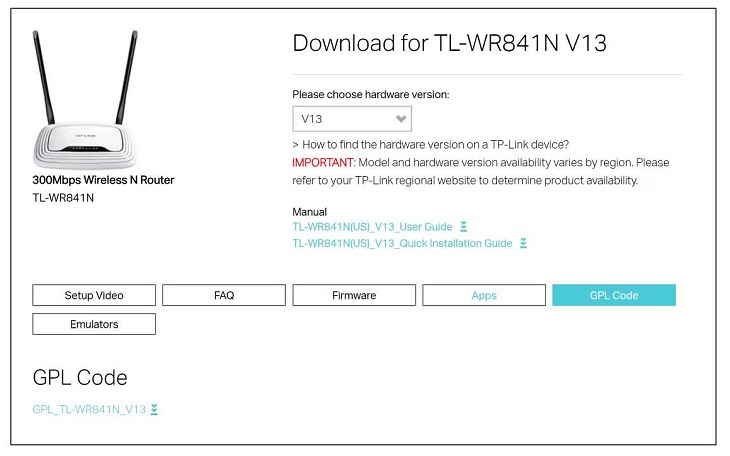
We hope these 10 tips will help you effectively improve the wifi speed on your router.
The 30cm Rule to Superfast, Strong Wi-Fi, Apply Instantly for Free
In today’s fast-paced world, having a reliable and fast Wi-Fi connection has become an essential need for many people. If you’re looking for ways to boost the speed and performance of your home Wi-Fi, then look no further. We have the solution for you. Implementing this simple yet effective tip will help your Wi-Fi run faster than ever before. So, are you ready to take your Wi-Fi experience to the next level? Let’s get started!
What is a Router? Exploring the working principles, functions, and types of modern Routers
 Router? Exploring the working principles, functions, and types of modern Routers’>
Router? Exploring the working principles, functions, and types of modern Routers’>What is a router? A Wi-Fi router, also known as a Wi-Fi access point, is a device used to emit Wi-Fi signals for users to access and use the Internet. Nowadays, this device is present everywhere, from homes to companies, schools, hospitals, restaurants, and more, to meet the growing demand for Internet usage.

































