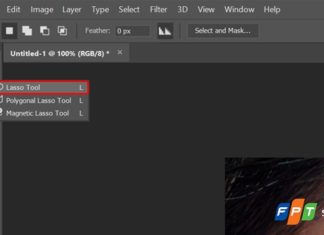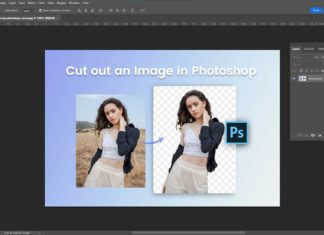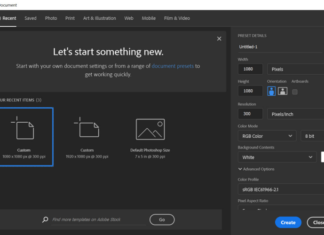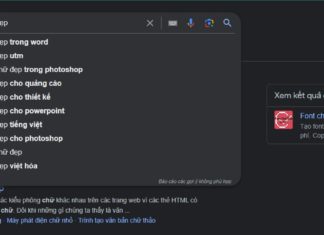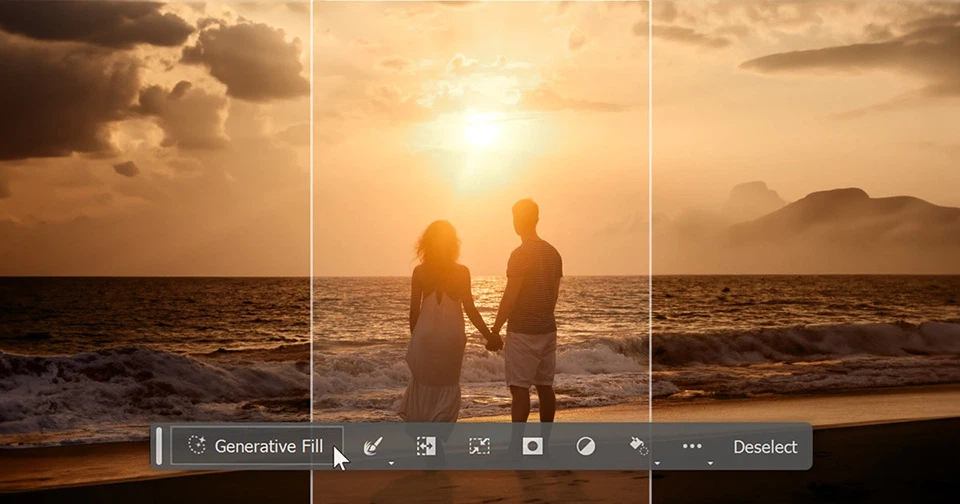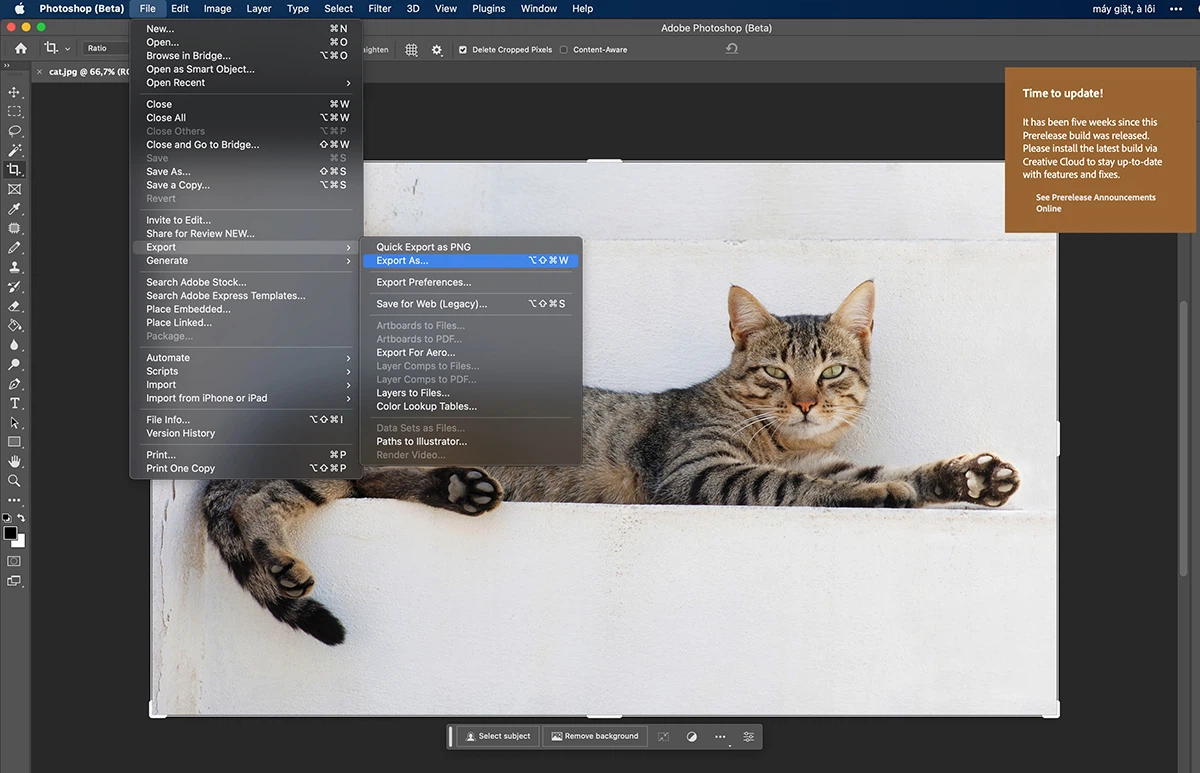Tag: Photoshop
How to Remove Pimples in Photoshop: The Latest and Quickest Professional Techniques for 2024
In this comprehensive guide, we delve into the latest methods and technologies for effortlessly banishing unwanted blemishes from your photos in Photoshop 2024. From automated tools to meticulous retouching techniques, we'll lead you through a step-by-step journey to transform your photos into flawless masterpieces, leaving behind a clear, radiant complexion.
Cutting Images in Photoshop: A Complete Guide to Removing Backgrounds with Ease
In 2024, cutting out images in Photoshop, or extracting them from the background, has become far easier with the introduction of excellent AI features. However, this remains one of the first lessons to learn in Photoshop and an essential skill for anyone to learn, rather than relying on AI.
2 Ways to Sharpen Photos in Photoshop: Simple, Effective, and Easiest to Follow in...
Sharpening images in Photoshop in 2024 is essentially the same as it has been in previous versions. In this article, we will explore the two simplest methods to sharpen your photos using Photoshop, turning blurry, out-of-focus shots into crisp, impressive images.
3 Quick and Latest Ways to Resize Images in Photoshop 2024
With three Photoshop image resizing methods shared by FPT Shop, you will definitely be able to easily adjust the size of your image to fit your intended use, from editing photos for social media, printing, web design, and many other purposes.
How to easily reduce the size of GIF images using Photoshop software
Reducing the file size of GIF images is a fundamental technique for those working in design or marketing. Despite being a popular format on the Internet, GIF images often have large file sizes, which can impact page loading performance.
Super Easy and Simple Guide to Overlay Images onto Frames
Photo editing is a valuable skill that can be useful in both professional and personal contexts. At FPT Shop, we understand the importance of being able to seamlessly integrate images into frames. In this article, we will guide you through the process of quickly and easily blending photos into frames on your computer. Join us now to learn more!
Easy way to add fonts to Photoshop for a stylish design
Knowing how to add fonts to Photoshop will make your editing creations more impressive and stylish. Nowadays, we can easily find impressive fonts through the internet. Let's explore how to add these fonts to Photoshop, it's extremely easy!
How to download Photoshop on your computer with just one email account
Downloading Photoshop on your computer may seem simple, but not everyone knows how to do it. All you need is to have an email account ready, and you can easily install Photoshop on your computer.
Simple Steps to Create Professional and Unique 3D Text in Photoshop
Knowing how to create 3D text in Photoshop will help your designs look more beautiful, creative, and less boring than using regular text. Whether you're a professional designer or not, it's important to master this simple trick. The detailed instructions will be provided right below.
Learn How to Export High-Quality Photos Using Photoshop
Are you looking for tips on how to export an image from Photoshop without compromising on quality? This article will provide you guidance on how to make sure important details don't get lost when you're saving it in different formats!