Not everyone can afford expensive hotels or resorts, so many budget hotels or cheap guesthouses are options for many families or couples traveling during the upcoming holidays.
One issue is that when renting a guesthouse or hotel, especially with budget and cheap types, customers may face the risk of being secretly filmed by hidden cameras. The private and sensitive images can then be spread on the Internet by the wrongdoers, greatly affecting the life and reputation of the victims.
Furthermore, in many cases, wrongdoers even install hidden cameras in public places such as toilets, bathrooms, changing rooms, etc.
A worrisome fact is that many types of covert cameras are disguising themselves in a very subtle manner and are being openly sold and easily purchased online, which further increases the risk of wrongdoers using them for wrongful purposes.
So how can you check if the room or hotel you are renting has hidden cameras? Below are some solutions to help you find the answer.
1. Visual inspection
This is the simplest solution that anyone can apply to find out if there are hidden cameras in the room. With this method, you should observe and thoroughly search for any suspicious corners and positions that could potentially house hidden cameras, such as ventilation fans, fire alarm devices, table legs, or even decorative paintings hung on the wall…
Illustration video of possible hidden camera positions that you need to pay attention to (Video: Twitter).
You can refer to an article by Dân trí to find out more possible positions where hidden cameras could be placed.
2. Use the camera function on your smartphone to detect cameras
Sometimes, it is difficult for the naked eye to observe and detect hidden recording devices that are hidden inside the room. In this case, you can use the camera function on your smartphone to scan and detect infrared light emitted by hidden cameras.
Normally, hidden cameras emit infrared light for recording at night. This is a type of light that the human eye cannot see, but can be seen through the camera function on a smartphone.

To do this, turn off all lights and draw the curtains in the hotel room to make it completely dark, then activate the camera app on your smartphone and point the camera around the room. If you see any bright spots on the camera app’s screen, it could be the infrared light emitted by a hidden camera.
Another way to detect hidden cameras is to turn off all lights and draw the curtains to make the room completely dark, then turn on the flash on your smartphone and scan around the room. Slowly flash the light in suspicious areas of the room, and if you see any reflections of light coming from those areas, it is likely that there is a hidden camera.
3. Check for hidden cameras inside mirrors
Some wrongdoers often hide hidden cameras inside mirrors in toilets or dressing rooms… To check if a mirror has a hidden camera, you can follow these steps:

– Place a finger on the mirror.
– If there is a gap between your real finger and the reflected image in the mirror, then it is a normal mirror. On the contrary, if there is no gap and they are touching each other, it is likely a two-way mirror and a hidden camera is hidden behind the mirror or someone may be hiding behind the mirror to secretly look into the room without your knowledge.
Another way to identify a two-way mirror is if the mirror is embedded in the wall instead of being hung on the wall or attached with hooks, it is likely a two-way mirror and on the other side, someone is secretly looking at you without your knowledge.
4. Check if there are any hidden cameras connected to the WiFi network
Currently, there are many types of hidden cameras that can connect to WiFi networks to directly transmit the recorded content to the outside. Thanks to this feature, users can scan and check if any cameras are connected to the WiFi network of the hotel or guesthouse.
To do this, users can use the app called Fing. This app allows users to list all devices connected to the WiFi network that the smartphone is currently using. Based on this list, users can determine if there are any cameras connected to the WiFi network, and there is a high possibility that they are hidden cameras.
You can learn more about how to use the Fing app in an article introduced by Dân trí here.
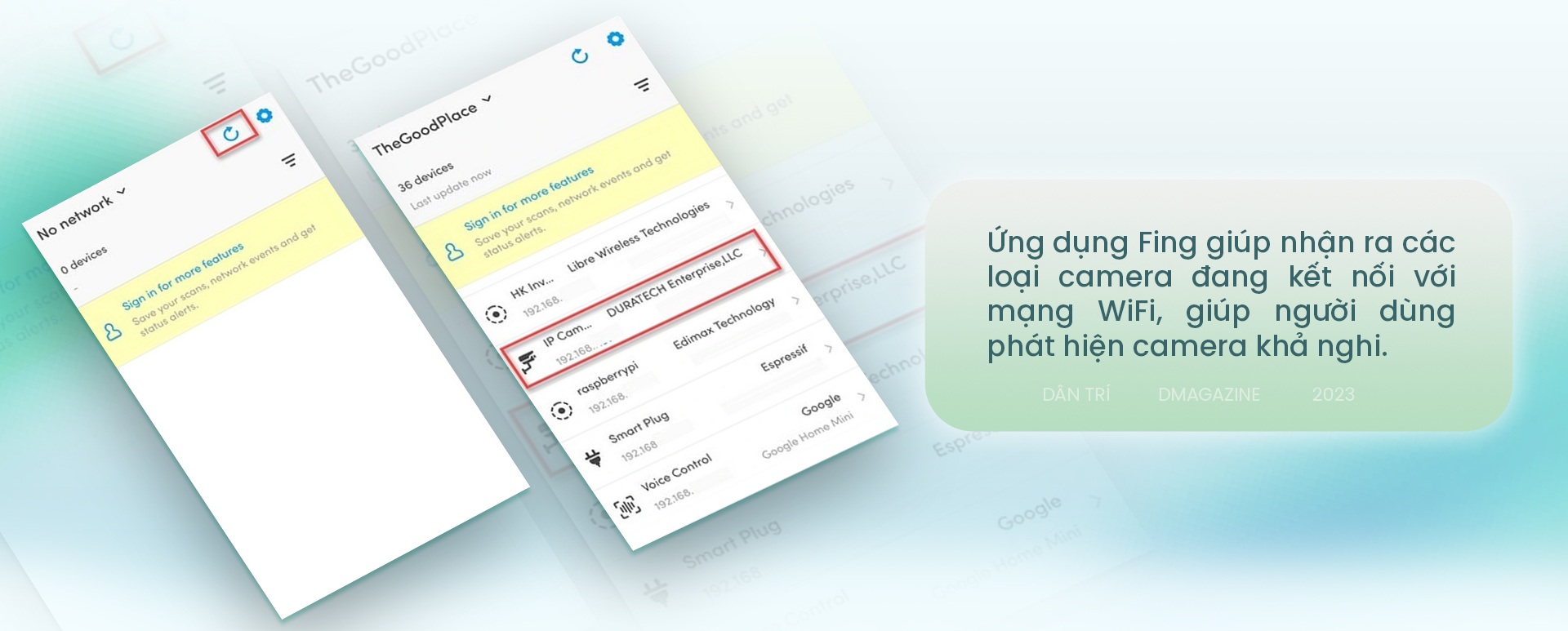
The app has an entirely Vietnamese interface, making it convenient to use. The Fing interface will display a complete list of devices connected to your WiFi network (the WiFi network that your smartphone is currently connected to). Fing will clearly indicate the names of devices, such as the name of your smartphone, laptop, smart TV, or surveillance camera… connected to the WiFi network for users to know. Especially, Fing will display icons so that users can determine the type of device connected, such as smartphone, laptop, TV, camera…
5. Apps to scan and locate hidden cameras in the room
If after using Fing to scan the WiFi network and detecting a suspicious camera connected to the Internet, you can use apps that have the function to scan and locate the position of hidden cameras.
For Android users, you can use an app called Spy Camera Detector (free download here, compatible with Android 4.1 and above), and for iOS users, you can use an app called Spy hidden camera Detector (download here, compatible with iOS 11.1 and above).
These two apps will use the magnetic sensor on your smartphone to determine the position of hidden cameras. Users can bring their smartphones closer to suspicious positions in the hotel room, such as flower vases, corners of walls, corners of cabinets… The magnetic sensor on the smartphone will emit a “beep” sound if it detects a magnetic field coming from a hidden camera.
Note: Sometimes the app may emit a “beep” sound if it is placed near certain metal objects, but this rarely happens.
In addition, not all smartphones are equipped with magnetic sensors, so these two apps also have a feature that allows users to scan and detect the infrared light emitted by hidden cameras.

To do this, turn off all lights and draw the curtains in the hotel room to make it completely dark, then activate the app and point the camera of your smartphone around the room. If you see any bright spots on the screen, it could be the infrared light emitted by a hidden camera. This is a type of light that the human eye cannot see, but can be detected through the app’s feature.
6. Use specialized devices to detect hidden cameras
There are currently some specialized devices on the market with the function of detecting hidden cameras that are hidden and covert. These devices are integrated with a sensor to detect infrared rays that are invisible to the naked eye, emitted by hidden cameras, thereby helping users to detect hidden cameras around them.
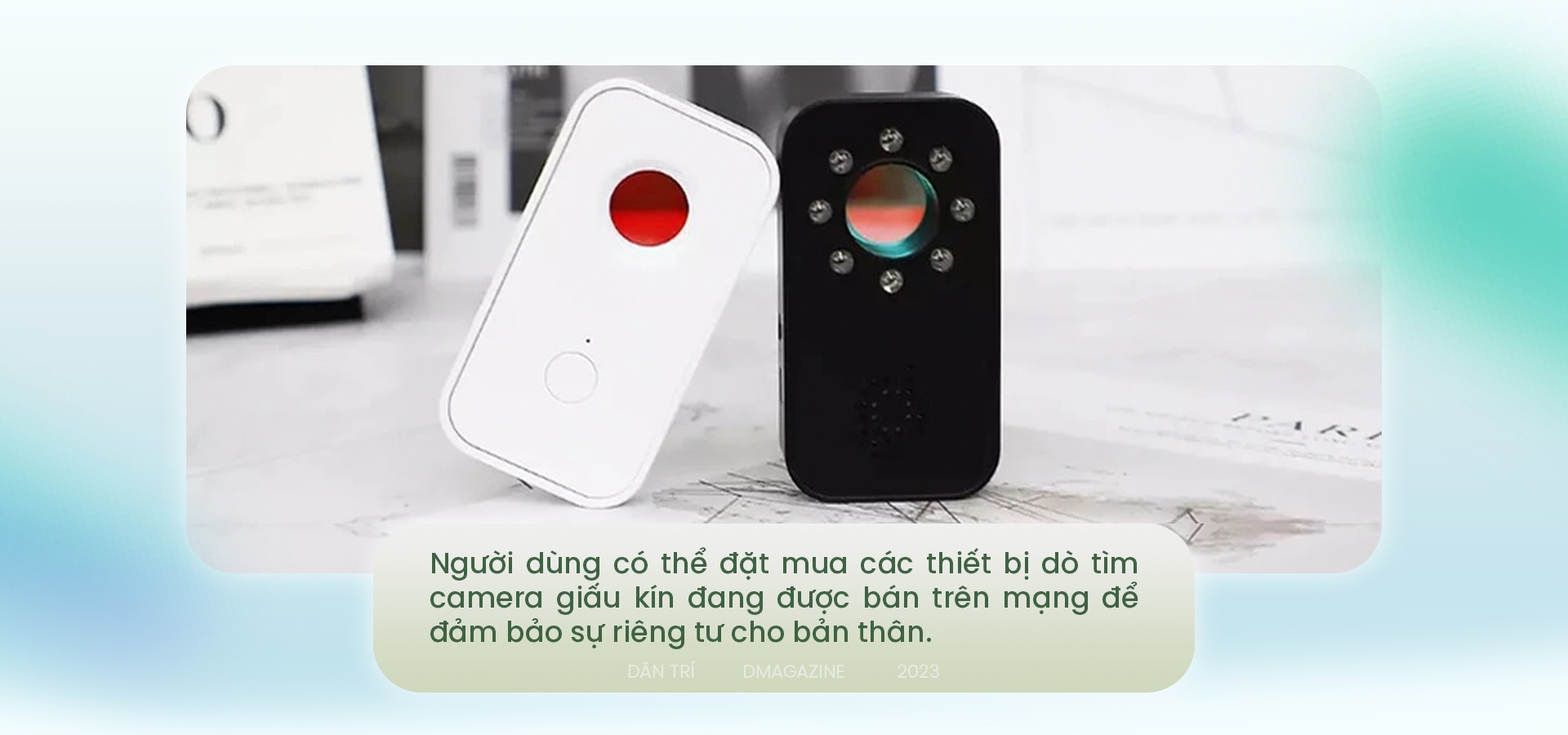
Users can search with keywords “Infrared detector” on the Internet and e-commerce websites to own a specialized device to detect and locate hidden cameras in case they need to stay overnight in a guesthouse or hotel.
You should choose infrared detectors at reputable stores, well-known brands to ensure the quality and maximize the effectiveness of the device.
7. Conclusion
Above are some methods that readers can refer to detect hidden cameras hidden inside hotel rooms or guesthouses in order to ensure personal privacy and avoid having their sensitive images captured and spread by others. You should use multiple measures at the same time to achieve the best results.
In case you notice suspicious signs, you should immediately check out and move to another hotel or guesthouse. Even if you find and catch someone with a hidden camera in the room, you need to gather evidence, then request relevant authorities to handle it as it is a serious invasion of privacy and a violation of the law.
According to Dân Trí
What are the Benefits of Unplugging the TV Plug when Staying at a Hotel or Motel?
When visiting a new place, many of us stay in a hotel or guesthouse. After making sure our belongings are safely tucked away, we often count the items in the room to check if anything is missing or broken. What many of us forget to do, though, is a small yet important task – unplugging the TV. In the article below, we delve into why unplugging the TV is so important and the potential risks of not doing it.





































