In mobile devices, especially iPhone, battery is important and essential. At the same time, it also directly affects the user experience.
Because during use, sometimes you will be frustrated because the battery runs out too quickly or even quickly deteriorates. This leads to you having to spend money to replace the battery or even buy a new phone.
Therefore, you should remember how to check the number of battery charge cycles to know the battery status of the iPhone you are using.
What is the battery charge cycle on iPhone?
The number of charges, also known as the charge cycle, is one time you use up 100% of the battery capacity and have to plug in the charger, then that is counted as one charge cycle.
For example, if you charge 50% for a battery, that battery only reaches 1/2 of a charge cycle. Only when you charge the remaining 50% does it complete one charge cycle.
What does the battery charge cycle reflect?
The number of charge cycles reflects the number of times you have charged the device. Through the number of charges, you will know if your iPhone has been used too much, and at the same time, whether the battery is still good enough for long-term use or if it is already worn out and needs to be replaced.
Check the battery charge cycles on iPhone very accurately
In addition, if you are planning to buy a used iPhone or simply curious to check how many times you have charged on your favorite iPhone and don’t know how, you can follow these steps.
Here are 4 simple steps to help you check the number of charge cycles on iPhone accurately, do not skip.
Step 1: First, we need to download an app called charging play on the App Store.
Step 2: Tap on Settings and scroll down, then select Privacy & Security, then select the Analytics & Improvements section.
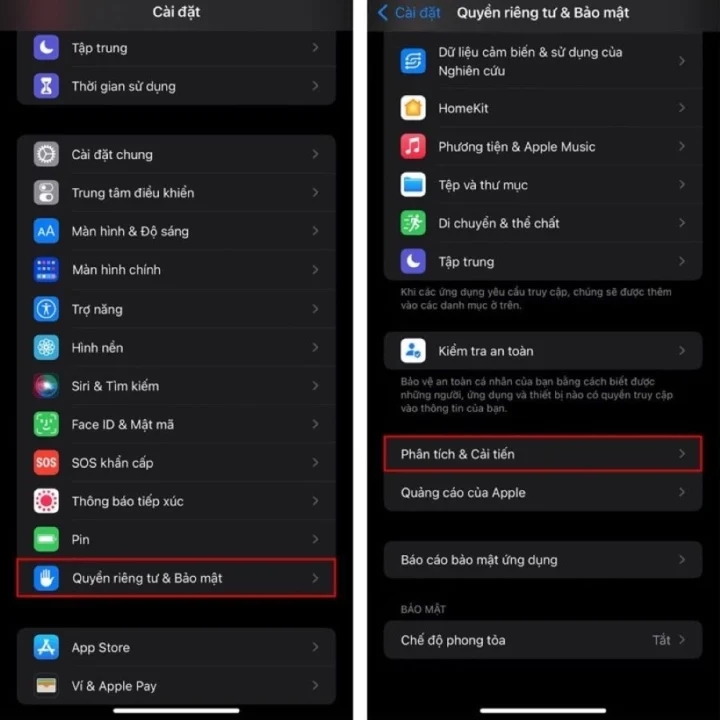
Step 3: Next, you need to select Data analysis, then press on Analytics-2023-Month-Day-xxxx (Month, day is the latest date).
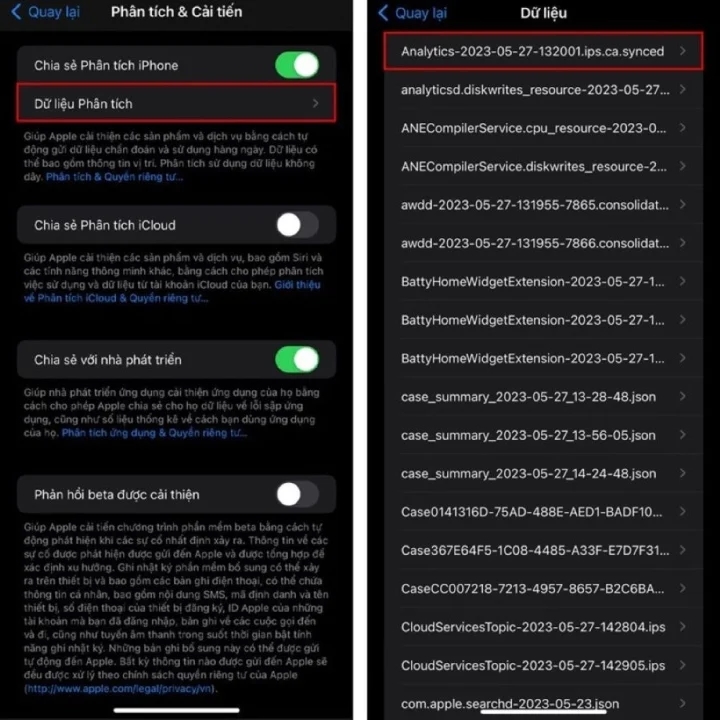
Step 4: Select the share icon and press Charging times query, then wait a bit and you will receive the desired result.
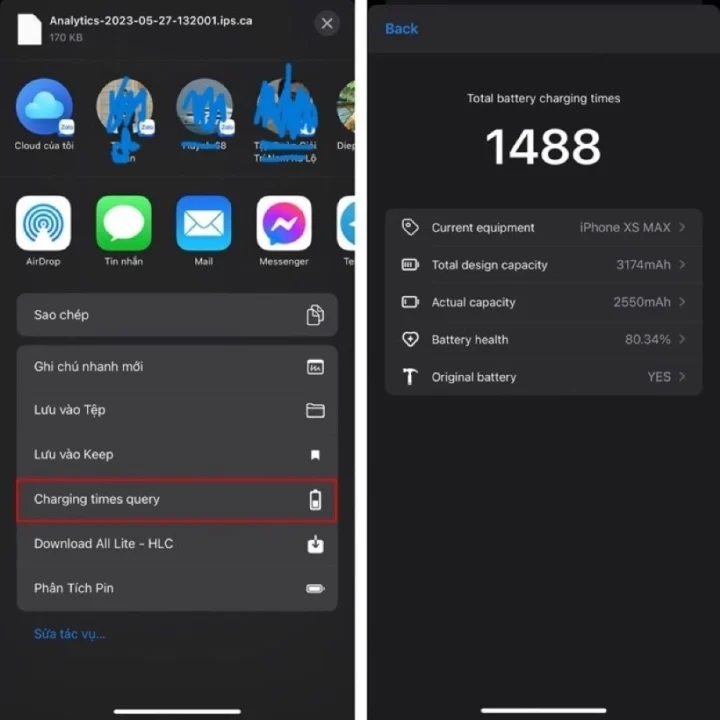
Above are 4 simple steps to check how many times your iPhone has been charged. In addition, you can also check the number of battery charge cycles on iPhone through supporting applications.
These “small but powerful” tricks help you determine the most appropriate time to replace the battery to enhance the experience of using your smartphone.
In the digital age, mastering technology tricks is also a way to help you use devices efficiently and longer.
According to VTC.vn
How to Turn an iPhone into a Wifi Hotspot
If you’ve ever found yourself in a situation without power, no network access, or without your own WiFi connection, having a WIFI enabled iPhone using a 3G SIM can be a lifesaver. In this article, we explain how to use a 3G enabled SIM card to broadcast a WiFi signal with your iPhone.







































