Zalo is one of the most popular messaging and calling apps in Vietnam. However, if you use Zalo continuously every day with one account for work and another account to communicate with family and friends, you will encounter many troubles when you have to log out and log in between accounts to connect with everyone.
Therefore, to make the connection and conversation more convenient, you should log in to 2 accounts at the same time. Currently, Zalo allows users to log in to multiple accounts at the same time on one device to save time while still synchronizing data.
Steps to log in to multiple Zalo accounts at the same time on phone
Step 1: To log in to multiple accounts at the same time, first, you need to update the Zalo app on your device to the latest version.
Step 2: Launch the app > Select Profile > Go to Settings.

Step 3: Here, select Account and Security > Select Account Switching > Add Account.
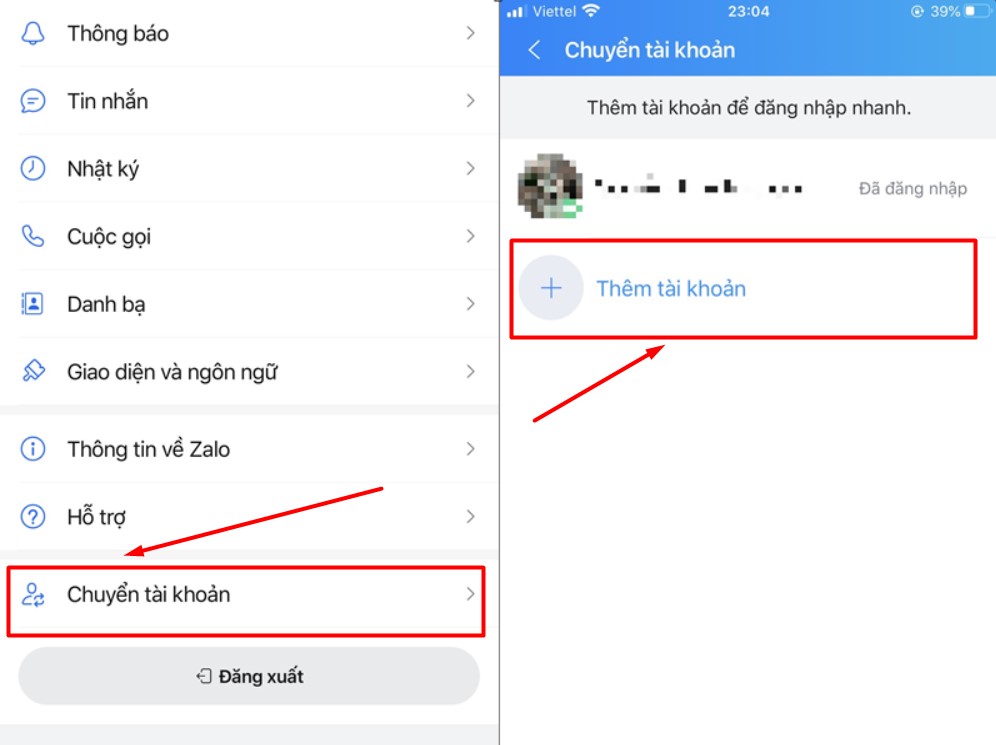
Step 4: Here, you enter the Phone Number and Password to add a new account to Zalo. Note that you can only add a maximum of 3 accounts.
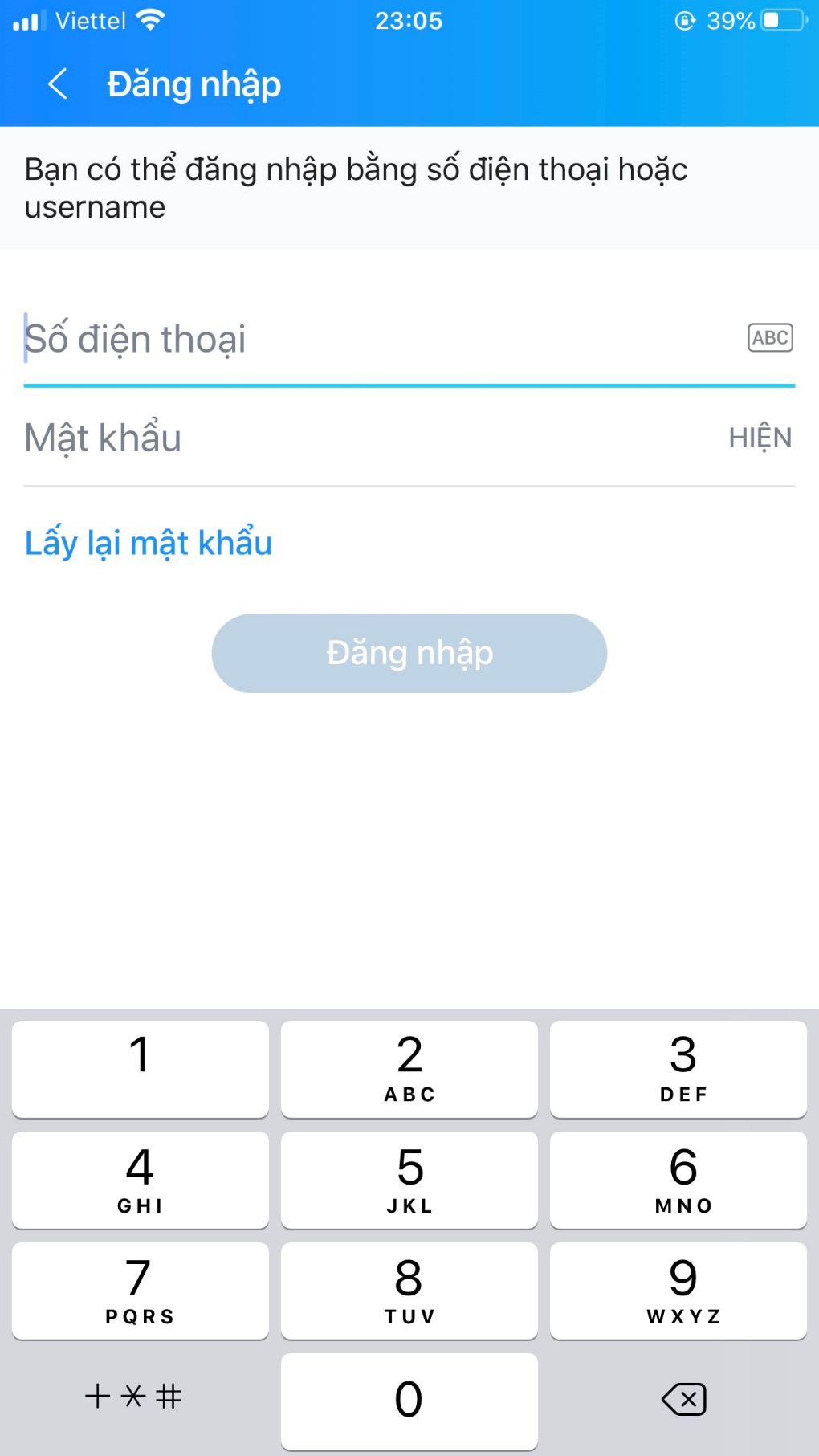
After the installation is complete, you can quickly log in between accounts easily on one device by clicking on the Account Switching icon next to the Zalo avatar.
According to Dan Viet





































