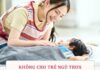Apple Watch is a well-known brand in the smartwatch market thanks to its many products with great features. If you are a fan of Apple Watch products, you must have heard of Apple Watch GPS and LTE. To learn about the features of these two watch models, please follow this article.
Learn about Apple Watch GPS and LTE
What is Apple Watch GPS?
Apple Watch GPS is a version that integrates a GPS chip. You can make calls and update data easily when connected to an iPhone via Bluetooth.
The GPS version on Apple’s smartwatch includes gen 1, series 1, series 2, series 3, series 4, series 5, series 6, series 7, series 8, SE. Besides not having eSIM feature on the device, the GPS version still has the same configuration as the LTE version.
/fptshop.com.vn/uploads/images/tin-tuc/177362/Originals/so-sanh-apple-watch-gps-va-lte%203.jpg)
What is Apple Watch LTE?
The Apple Watch LTE version allows users to run applications thanks to the integrated eSIM. You can listen to music, make phone calls, and use maps.
The product provides many convenient features without the need to connect to an iPhone. In this version, you can use a SIM card without a physical SIM. At the same time, it supports the choice of any network operator, but only on the Apple Watch series 3, 4, and 5.
/fptshop.com.vn/uploads/images/tin-tuc/177362/Originals/so-sanh-apple-watch-gps-va-lte%204.jpg)
Compare Apple Watch GPS and LTE
Watch design
Apple Watch LTE and GPS look alike in appearance. Apple has synchronized the design of these two product lines with a frame made of aluminum, steel or titanium and a strap made of silicone, Trail band, or Alpine band. The only difference is the color of the Digital Crown twist button.
Phone connectivity
Both the GPS and LTE versions require a connection to iPhone 8 or later models and work with iOS 16 operating system.
/fptshop.com.vn/uploads/images/tin-tuc/177362/Originals/so-sanh-apple-watch-gps-va-lte%205.jpg)
Battery life
In general, the battery life of the LTE and GPS versions is the same. Both models can be used continuously for 18 hours under the same conditions of Bluetooth connection. Except for the Apple Watch Ultra LTE, which has a battery life of up to 36 hours.
Entertainment function
Apple Watch LTE supports users much better than the GPS version, thanks to features such as making phone calls, playing music, viewing notifications, messages, weather forecasts, etc. without the need to connect to an iPhone.
Calling capability
The LTE version of Apple Watch supports eSIM function, making direct calling very convenient, while the GPS version requires connecting to a phone. Thanks to this special feature, you can use it conveniently in outdoor activities without having to carry a phone.
Distinguishing Apple Watch GPS and LTE
The Digital Crown twist button helps distinguish between the Apple Watch GPS and LTE versions:
- For Apple Watch LTE: The button will be red in color for series 3 and 4 or have a red circular border like series 5.
- For Apple Watch GPS: The button is the same color as the case and smoother, with no red lines.
Should you buy Apple Watch GPS or LTE?
When should you buy Apple Watch GPS?
If you want to buy a smartwatch with features like making calls and messaging, then Apple Watch GPS is a good choice. However, to get the best experience, you must always keep the iPhone and the watch close together. For this reason, this watch is suitable for people who do not move around much.
/fptshop.com.vn/uploads/images/tin-tuc/177362/Originals/so-sanh-apple-watch-gps-va-lte%202.jpg)
When should you buy Apple Watch LTE?
If you want to enjoy the features of the product, especially the ability to make phone calls, then Apple Watch LTE is a better choice because it has eSIM integration. However, the device has a higher price than the GPS version.
How to Easily Enable and Disable Bluetooth Connection on a Laptop
Struggling to figure out how to use the Bluetooth function on your laptop? Don’t worry, Dien May XANH has got you covered! Today, we will show you how to turn Bluetooth on and off quickly and easily to maximize your laptop experience.
Resolving Common Issues on Wear OS
Are you having difficulty using Wear OS? This article will cover some of the most frequent issues experienced with Google’s smartwatch operating system and explain how to fix them.
Grasping the Concept of Bluezone: Being Alerted to Possible Coronavirus Contacts
Do you wish to protect yourself from the COVID-19 pandemic? In this article, we’ll be exploring Bluezone, an application developed by the Ministries of Health and Information and Communications to keep people safe. Find out the utilities of Bluezone and how it can alert you if you have come into contact with someone who has tested positive for the virus.