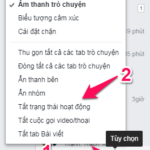TikTok has become a popular social media platform for many individuals. However, a common issue users face is TikTok’s tendency to notify connections when someone is active. These active users display a green dot icon on their profile picture.
Additionally, when you log in, you may see notifications indicating which of your friends are currently active. This status is only displayed to those who are mutual friends on TikTok and have enabled the active status.

Disable the status to avoid notifications
If you prefer to keep your online presence private, you can disable this status.
Step 1: Begin by logging into the TikTok app on your phone. Then, tap on the Profile icon located at the bottom right corner of the screen. Select the three horizontal lines icon in the top right corner.
Step 2: Choose Settings and Privacy. Then, tap on Privacy.
Step 3: Under the Active Status section, toggle off Active Status to complete the process.
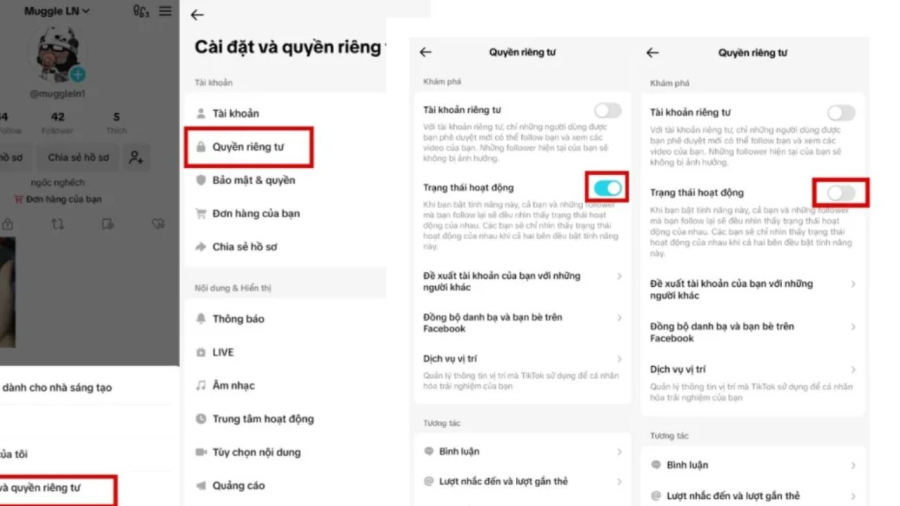
Simple steps to disable the status
As a popular video-based social media platform, TikTok allows users to connect easily. However, not everyone enjoys being visible to others while online. Disabling the status is a great solution for those seeking more privacy when using the platform.
Step 1: Open the TikTok app and log in to your account. Tap on the Profile icon at the bottom right corner, then select the three horizontal lines in the top right corner.
Step 2: From the menu, choose “Settings and Privacy,” and then select “Privacy.”
Step 3: Under the “Active Status” section, toggle off the “Active Status” option. This will disable the feature, and your connections will no longer see when you are active.
How to Block Friends from Seeing You On Facebook Chat
Are you looking to stay hidden while still enjoying the benefits of Facebook? Here, we present a comprehensive guide on how to disable Messenger chat, enabling you to use the social media platform without anyone knowing. Even when your Facebook is in ‘stealth mode’, you can still receive messages from contacts as usual. Read on to find out how to disable Facebook chat on your computer and phone.
“Discover Music Easily on Tik Tok: Here Are 4 Strategies to Find Any Song You See”
Are you trying to track down a catchy TikTok song but don’t know the title? With a success rate of up to 98%, our 4th way to search for music on TikTok is quick and easy!