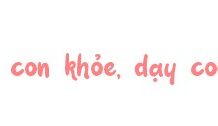What is Airplane Mode on a phone?
Airplane Mode is a setting that disables all wireless communication functions on a mobile device, including cellular, Wi-Fi, Bluetooth, and other wireless signal transmission functions. It is also known as offline mode, standalone mode, and flight mode.

When sitting on an airplane, you are usually asked by flight attendants to enable Airplane Mode to avoid interference with the aircraft’s operations caused by wireless signals.
What are the effects of enabling Airplane Mode on a phone?
Whether you are using an Android, iOS, Windows, or any other device, enabling Airplane Mode will disable all hardware functions. Specifically:
- With cellular network: Your device will be unable to send or receive anything related to cellular data, from calls to SMS messages.
- With Wi-Fi: You will be disconnected from the currently used Wi-Fi immediately.
- With Bluetooth: Airplane Mode will also disable Bluetooth, disconnecting wireless connections with connected devices.
- With GPS: Airplane Mode will disable the GPS positioning function, but only on some devices. GPS is different from the above technologies.
How to quickly enable or disable Airplane Mode on a phone
On Android: Swipe down from the top to display the notification panel. Look for the airplane-shaped icon. Tap the icon, and it will turn on Airplane Mode (tap it again to turn it off).
On iPhone: Swipe up (or down, depending on the version) from the bottom edge of the home screen. Tap the airplane icon. Enable Airplane Mode (tap it again to turn it off).
Troubleshooting Airplane Mode not turning off on a phone
During use, there may be times when Airplane Mode encounters problems, such as turning off Airplane Mode but it still appears on iPhone or Android. However, in general, there is nothing serious, and it is entirely easy to fix. We can fix as follows:
Check the scheduled on and off of Airplane Mode. Restart the device. Remove and clean the SIM and slot. Restore the default settings. Reset the network bandwidth of the network provider.
Frequently Asked Questions about Airplane Mode on a phone
Is it harmful to enable Airplane Mode on a phone?
This is the first question we have when enabling Airplane Mode. Simply put, activating this mode means completely cutting off connections to your phone, which can be described as temporarily “bricking” your phone. Therefore, this mode does not harm the device or the user’s health.

In fact, if applied at the right time, this mode also has surprising effects:
Save battery capacity. Speed up charging when needed. Minimize distractions. Save money on phone bills when traveling abroad. Resolve issues when the device encounters problems.
Should you enable Airplane Mode when sleeping?
Enabling Airplane Mode when sleeping is quite beneficial. You will not be disturbed or awakened by unwanted notifications, as well as text messages and phone calls during your rest time. This helps you have a quiet rest period.
Location services will be completely disconnected when Airplane Mode is enabled. However, on some devices, this mode does not completely disconnect location services on the phone. But it will only receive location signals and cannot emit them, which means you can locate your device while others cannot access this data.
There is currently no accurate information about which specific models can enable or disable location services when using Airplane Mode. However, we can easily find out through real-life experiences on our own devices.
Will Airplane Mode affect the alarm?
Airplane Mode will not affect the alarm function on your phone at all. You can rest assured when using Airplane Mode, without worrying about the alarm working normally.