1 Disable Wi-Fi for all devices connected to the network
This method is simple. First, unplug or turn off the Wi-Fi connection for all devices accessing your home network. Then, observe the Wi-Fi signal light on the router (modem). If it is still blinking (flashing), someone is likely using your Wi-Fi illegally.

However, this method has its limitations:
- Firstly, you cannot control all connected devices and may overlook devices whose Wi-Fi is not disabled.
- Secondly, the person “stealing” Wi-Fi may not be using your home network at the time of your check.
2 Check the access log on the modem
To check the access log, open a web browser and enter the IP address 192.168.1.1, 192.168.2.1, or 192.168.0.1 (depending on the modem type). Enter the username and password to log in.
Next, locate the section that displays the list of MAC addresses for all connected devices. This section may be found in the wireless configuration tab or wireless network status, depending on the modem’s interface.

The final step is to count the number of MAC addresses and compare it with the number of devices in your home. If there are more MAC addresses than the number of devices at home, someone is definitely using your Wi-Fi without permission.
3 Utilize support tools
On mobile devices
If you prefer using your smartphone to perform the test, you can download the Fing app, available for free on both Android and iOS.
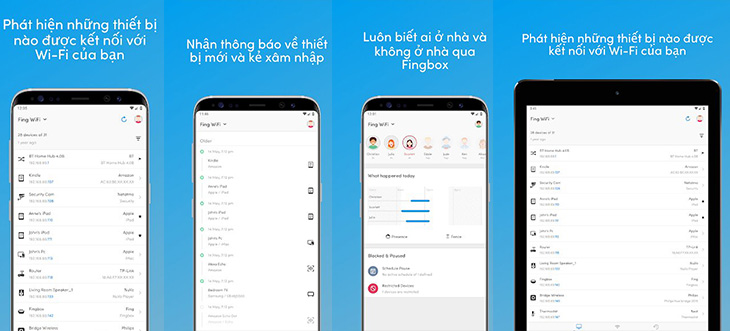
Fing allows you to view a list of connected devices, along with device type, MAC address, and more. You can also monitor the Wi-Fi connection behavior of strange devices to identify unauthorized use, such as neighbors accessing your Wi-Fi without permission.
On computers
- Wireless Network Watcher
Wireless Network Watcher is software available for both Mac and Windows. It enables you to monitor all devices connected to your home network, making it easy to identify suspicious connection activities.
The advantage of Wireless Network Watcher is that it supports the Vietnamese language. When accessing the developer’s website, scroll down and search for the Vietnamese version to download!
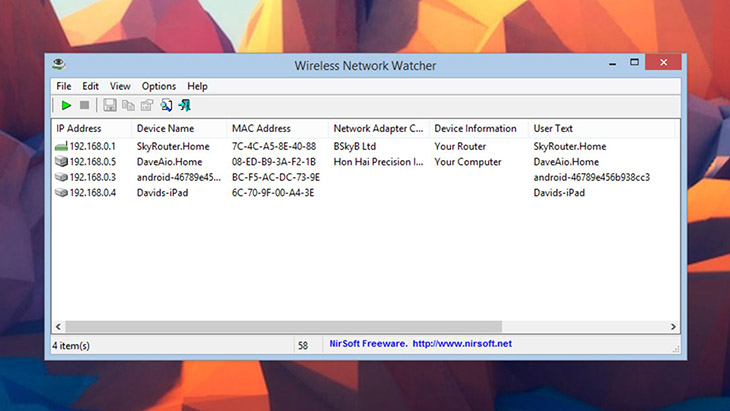
- Paessler PRTG Router Monitoring
Paessler offers a comprehensive suite of modem management tools, including automatic detection of unusual network traffic, network usage analysis, and more.

While Paessler’s solution is suitable for small and medium-sized businesses, it may offer more advanced features than necessary for personal use. However, you can try it free for 30 days before deciding whether to purchase it.
4 What should you do next?
After investigating whether someone is stealing your Wi-Fi, it is recommended to change your Wi-Fi password. Some people even refresh the Wi-Fi name along with the password.

If you are unsure how to change your Wi-Fi password, you can refer to the appropriate guide. Additionally, instead of spending time checking, it is advisable to always remember how to change the Wi-Fi password and do so periodically, such as every 2 weeks or once a month.
This is a simple step that ensures your home network is not accessed illegally. For families with small businesses, such as coffee shops, changing the Wi-Fi password regularly can also help limit unauthorized access.
To avoid printing and reprinting Wi-Fi passwords for guests, you can use a chalkboard and write the new password whenever it changes. Place the chalkboard in a visible area for guests to easily see. This method saves time and serves as a reminder.
Uncovering the Mystery of Fake IP Websites: Things You Need to Know
Have you ever wondered how to mask your true identity on the internet? If yes, then this article is for you! We’ll be discussing the concept of a ‘fake IP’– a technique used by many to hide their real IP address and replace it with a different one. Dive in and learn more about this fascinating development!






































