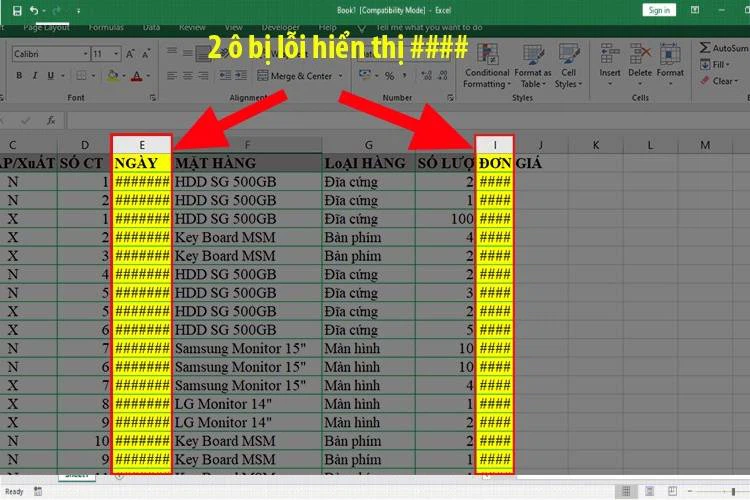There are various types of iPhones available in the market today such as genuine iPhones, parallel imported iPhones, refurbished iPhones, and Certified Pre-Owned iPhones. Another type of iPhone that might surprise many people is the iPhone Bypass.
What is iPhone Bypass?
Bypass in English means “to pass through” or “to escape from”. iPhone Bypass is actually iPhones that have bypassed the iCloud account login when activating the device. The original owner’s iCloud account will be hidden and the device can be used normally.
When users perform a Reset on the iPhone to its original state, they don’t need to enter an Apple ID and password to log in to the iCloud to activate the device, and can easily bypass this step to use the iPhone. However, users can only use some functions on the device, while others will be temporarily disabled.
The origin of iPhone Bypass
iPhone Bypass devices are usually ones with unclear origins. They might have been stolen, or the original user forgot their iCloud account, or they could be imported devices that are locked to iCloud, or iPhones with replaced components, etc. After that, hackers use a tool called Checkra1n to re-flash the iPhone and bypass the Activation Lock to use the device normally with a hidden iCloud account.
Additional information: Activation Lock is a security feature that verifies the device’s identity and activation through Apple ID, which is the iCloud account and password used to delete data, disable Find my iPhone, or reactivate device services.
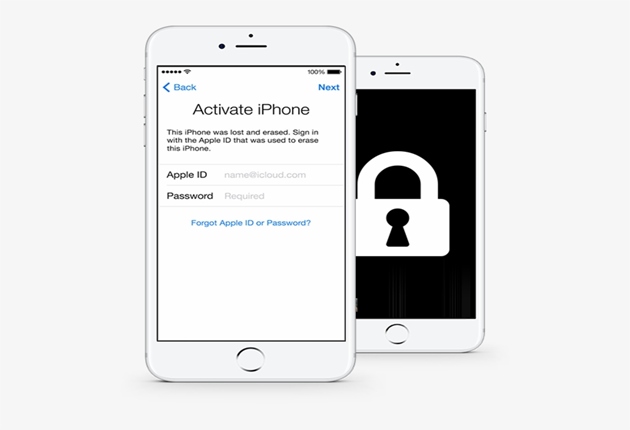
How to identify iPhone Bypass
If you don’t check carefully when buying a used iPhone, you might end up with an iPhone Bypass. So how do you identify it? Here are some methods:
Method 1: Restore the device to factory settings to erase all settings and data. When the device is activated again, it will require an iCloud login, which is not possible with an iPhone Bypass.
Method 2: Connect the device to iTunes and 3uTools on a computer. The software will ask you to log in to a new iCloud account before you can use it, but you won’t be able to log in with your own iCloud account.
Method 3: Insert a SIM card and try to make a call or send a text message. The iPhone Bypass will not recognize the SIM card.

Limitations of iPhone Bypass
After successfully bypassing the iPhone, the device can function normally. However, users can only use some functions on the device, while others will be temporarily disabled.
– No calling and texting: Even with a SIM card inserted and full signal strength displayed, the iPhone Bypass cannot make calls or send SMS messages and cannot use 3G/4G networks.
– Facetime and iMessenger locked, unable to copy files via iTunes: These features are related to the iCloud account. Once the iCloud is not verified, these features are limited and cannot be used.
– No Appstore support: Many applications cannot be used and can only be accessed through a web browser.
– Unable to upgrade to the latest iOS version: The device cannot update to newer iOS versions, including new features and security patches.
Types of iPhone Bypass
The Checkra1n tool can be used to bypass iPhone models from iPhone 5s to iPhone X, as well as the iPad 4.
How much does an iPhone Bypass cost?
iPhone Bypass devices are the cheapest among iPhones, even cheaper than locked iPhones, and this also means that they have more limitations.
The prices of iPhone Bypass devices range from over 1.7 million to over 4.5 million VND for iPhone models from iPhone 5s to iPhone X.
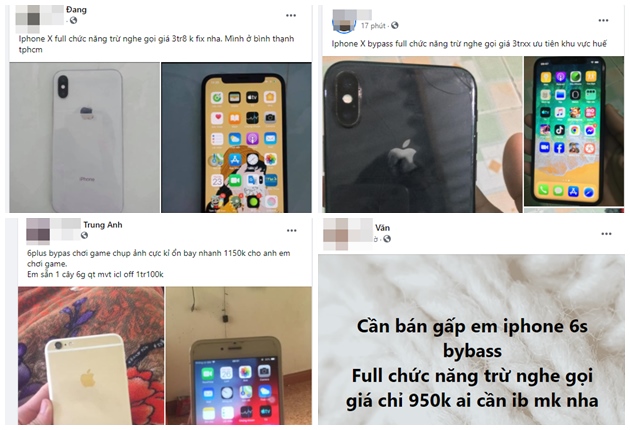
For example, the price of an iPhone X ranges from 3.7 million to over 4.5 million VND. An iPhone 7 locked device costs around 3 million VND, while an iPhone Bypass device costs around 2 million VND. An iPhone 6S Bypass device starts at 1 million VND. Even stolen or iCloud-locked devices cost only around 1 million VND.
Should you buy an iPhone Bypass device?
Currently, the Bypass tools for iPhone have been upgraded and can use all features except for calling. If you are buying a device for the main purpose of making calls and work, then it is not recommended as the biggest limitation of this type of iPhone is the inability to make calls and send messages.
For those who want to explore the iOS operating system, use the device for gaming, entertainment, photography, web browsing (using Wi-Fi), etc., the iPhone Bypass is a good and affordable choice.
The Fastest, Simplest, and Latest Way to Create iCloud on Your Computer in 2024
Creating iCloud on your computer is an essential step to take full advantage of Apple’s services and utilities. It is not only straightforward but also creates synchronization for your data. By simply following the instructions below, you will easily set up and start using iCloud in a matter of minutes.