Information about QR Code
A QR code is a type of 2D barcode consisting of black and white pixels arranged in a specific pattern. QR codes were invented in Japan for tracking the automotive industry during the manufacturing process. Unlike UPC barcodes, QR codes have become more popular and are widely used, often printed or stuck on products and machinery, due to their quick scanning capability and excellent storage capacity for storing multiple information.
QR codes can contain data such as numbers, alphabets, binary, control code, etc. and can encode up to 7,089 characters within a symbol.
There are two types of QR codes: static QR codes and dynamic QR codes, which are created using QR code generating software.
To ensure that a QR code can be scanned, you need to determine two things:
– The size of the QR code
The more information encoded in the QR code, the smaller the dots are. This happens when you create a static QR code. The smaller the dots, the more difficult it is for smartphones to decode. If you have more data to input into the QR code, switch to a dynamic QR code.
– The distance between the QR code and the scanner (usually a smartphone).
The closer the distance between the scanner and the QR code, the faster the data can be read and displayed. If the distance is too far, the scanning time will be longer, and if it is too far, the device may not recognize and read the encrypted information of the QR code.
Websites that support free QR code generation
– https://www.unitag.io/qrcode
– https://www.qrcode-tiger.com/
– https://qrcode-gen.com/
– https://vi.qr-code-generator.com/
How to generate a QR code for free
Step 1: Choose QR code encryption information
Access a QR code generation website and select the attribute to save as a QR code. You can choose from URL, vCard, Plain text, Email, SMS, Twitter, WiFi, Bitcoin, etc. However, these free QR codes cannot be edited or tracked.
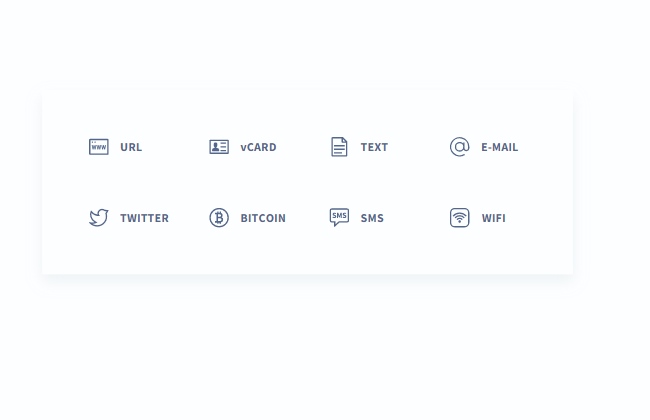
Step 2: Fill in the details
Enter all the necessary information into the fields provided. The information can include a website link, contact details, text, or any other information you want. Once you’re done, click “Generate”.
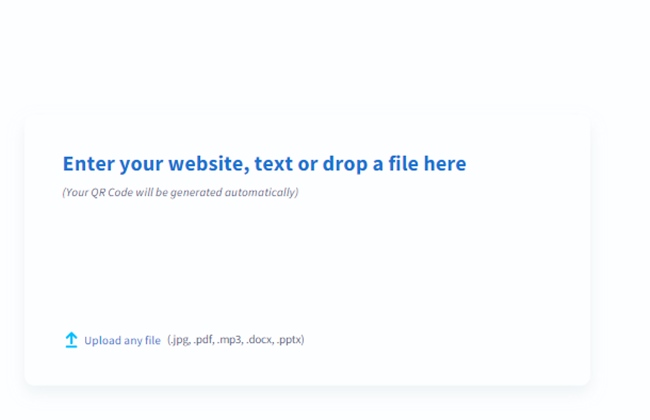
Step 3: Download the QR code
You can choose the design of the QR code, including black and white colors or choose colors and frames to attract more scans. Once you have chosen the colors, click “Download”. The QR code will be saved in JPG, SVG, PDF, PNG, etc. formats.
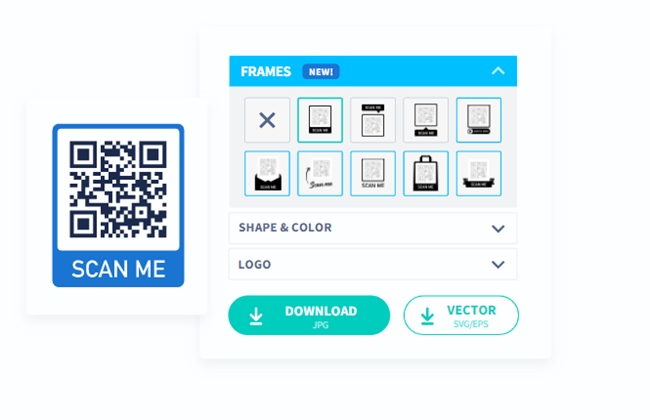
Usually, free QR code generation tools do not allow editing or tracking of the number of scans, where and when it was scanned, or which operating system the scanning device is using. To use these features, users typically have to pay.
How to create a QR code with a logo
– Step 1: Visit www.qrcode-tiger.com and select the type of QR code you want to create. The information that this tool supports for creating QR codes includes URL, VCard, File, Social media, Menu, H5 Editor Multi URL, App Store, WiFi, MP3, Facebook, Youtube, Instagram, Pinterest, Email, Text.
– Step 2: Fill in all the necessary information in the empty fields and click “Generate QR Code”.
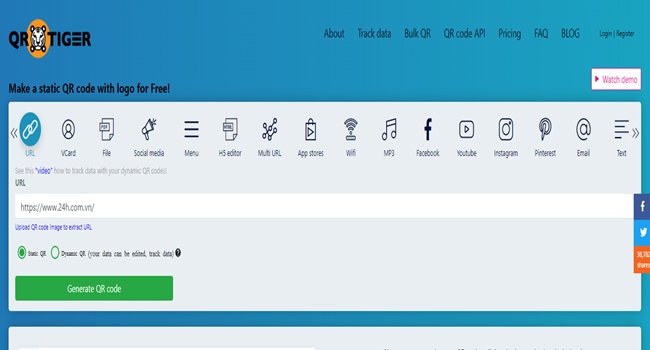
– Step 3: Choose the formatting options for the QR code, including pixel dot pattern, “eye” shape, adding a logo, choosing colors, and selecting a frame.
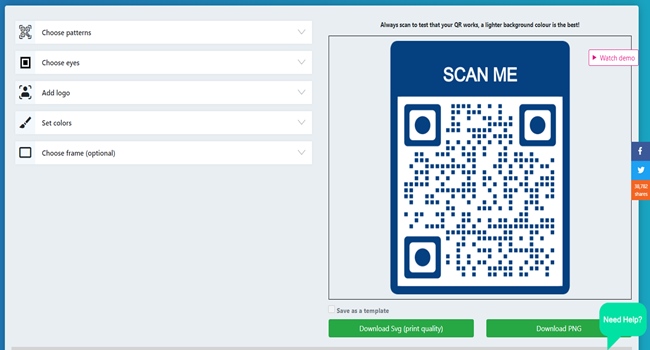
– Step 4: Once the QR code is complete, click “Download” in PNG format. It is recommended to choose PNG.
Step-by-Step Guide for Setting Up and Utilizing the Benefits of the HCM Health App
If you need an effortless way to find out your COVID-19 test results, the HCM Health app might be just what you’re looking for. Not only does it provide you with results, but it has some added benefits that can make life easier. This article will guide you through the registration process and give you all the details of how to utilize the HCM Health app. Keep reading to get the full scoop!




































