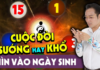The Facebook story archive is a great way to help you preserve and revisit memories with interesting photos and videos that you have previously shared on the Facebook social network. This feature allows you to easily find and share previous stories with friends when necessary.
In this article, we will explore how to view the Facebook story archive and the benefits of the Facebook story archive.
Benefits of storing stories on Facebook
Storing Facebook stories brings several benefits and conveniences to users. Here are some benefits of using this feature:
/fptshop.com.vn/uploads/images/tin-tuc/178752/Originals/2024-03-09_002342.jpg)
- Remember important memories: Storing Facebook stories helps you record important moments, events, and memories in your life.
- Review personal journey: The story archive is a place to summarize your personal journey on Facebook. You can review stories on Facebook to observe your changes over time.
- Share special moments: You can share special moments from your story archive, allowing you to share them again with friends and family.
- Easy search and management: The Facebook story archive helps you easily search and manage posted stories. You can rewatch and organize them over time.
- Increase interaction and connection: Sharing old stories from the archive can increase the opportunity for interaction and connection with viewers, especially attracting interest from new followers.
Storing Facebook stories not only serves as a way to preserve memories but also is a powerful tool for creating and sharing diverse content.
Guide to access and view the Facebook story archive
To access and view the Facebook story archive, you can refer to the following steps. Note that the interface and operations may vary depending on the specific version of the Facebook application you are using:
Accessing the story archive on Facebook (mobile app):
Step 1: Open the Facebook app on your phone. Then proceed to log in to Facebook by entering your account information and password.
Step 2: On the home page, click on the three-line icon in the top right of the Facebook app > select your profile picture and View your profile.
Step 3: On your Facebook profile page, click on the “three-dot” icon to open additional settings.
/fptshop.com.vn/uploads/images/tin-tuc/178752/Originals/1.jpg)
Step 4: Select Story Archive > Story Archive .
/fptshop.com.vn/uploads/images/tin-tuc/178752/Originals/2.jpg)
Here, you will see a list of previously posted stories. Click on a specific story to view it.
Step 5: Click on the gear icon in the top right corner of the app. Here you can customize some settings of the story archive. Specifically:
/fptshop.com.vn/uploads/images/tin-tuc/178752/Originals/3.jpg)
- Who can see your stories: Customize the visibility of your stories as public, only visible to friends, or hide them from certain people.
- Sharing options: Allow others to reshare your public stories or not.
- Story archive: Enable or disable this option to automatically save Facebook stories to the archive after they expire.
- Stories you’ve muted: Control who you have muted from showing their stories on your Facebook home page.
Accessing the story archive on Facebook (web browser):
Step 1: Access Facebook on the web with the address HERE and log in to your account.
/fptshop.com.vn/uploads/images/tin-tuc/178752/Originals/1(1).jpg)
Step 2: On the Facebook home page, click on your profile avatar in the top right corner of the screen > select your avatar and name of the personal profile.
/fptshop.com.vn/uploads/images/tin-tuc/178752/Originals/2(1).jpg)
/fptshop.com.vn/uploads/images/tin-tuc/178752/Originals/3(1).jpg)
Step 3: On your Facebook profile page, click on the “three-dot” icon in the top right corner of the screen and select Story Archive.
/fptshop.com.vn/uploads/images/tin-tuc/178752/Originals/4.jpg)
Step 4: Here, you will see a list of previously posted Facebook stories, and you can review any of them.
/fptshop.com.vn/uploads/images/tin-tuc/178752/Originals/6.jpg)
Step 5: The Facebook story archive provides some settings for you to customize the story archive. Specifically:
/fptshop.com.vn/uploads/images/tin-tuc/178752/Originals/7.jpg)
- Story archive settings: This option allows you to decide whether Facebook automatically saves photos and videos from Facebook stories to the story archive or not.
- Stories you’ve muted: Manage who displays their stories after you have muted them.
- Privacy of stories: Manage the display of Facebook stories for everyone or only for friends and specific people. You can also hide stories from anyone.
Now, you have successfully accessed the Facebook story archive and can revisit the previously posted stories.
Frequently asked questions about the Facebook story archive
Here are some frequently asked questions about the Facebook story archive, and you will receive answers to those questions.
How to delete a previously posted story?
Access the story archive following the instructions above > Find and select the story you want to delete > Click on the “three-dot” icon and select Delete Photo or Delete Video.