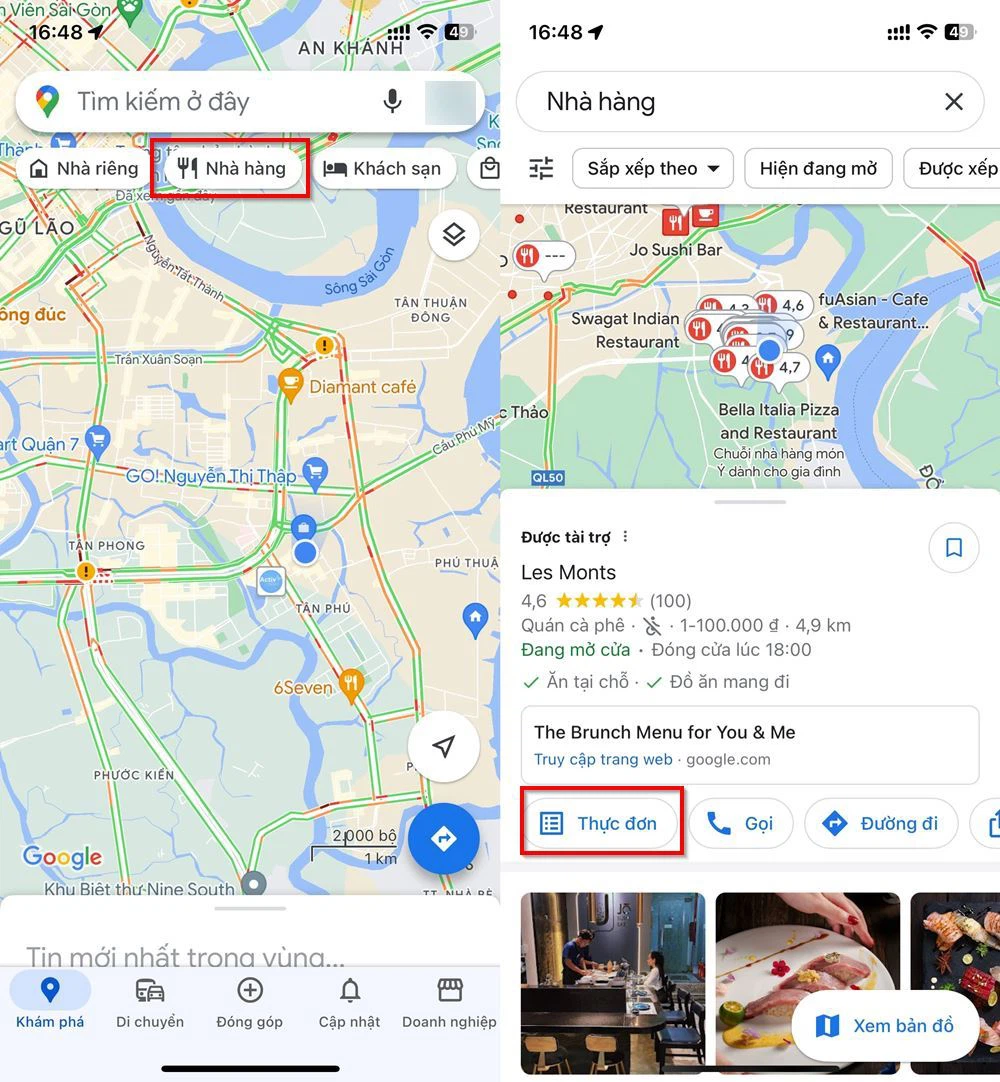Verifying Google Maps is a crucial task for every business. Aside from confirming ownership and increasing brand credibility, it also improves businesses’ ability to reach potential customers effectively. In this article, we will explore six ways to verify Google Maps with FPT Shop.
The Purpose of Verifying Google Maps
Having a Google My Business account allows businesses to go beyond being searchable on Google and opens up more opportunities to reach customers. Successful verification of Google Maps ensures that businesses’ information is displayed on Google’s search platform when users search for the business. This enhances credibility and increases users’ trust.
/fptshop.com.vn/uploads/images/tin-tuc/162263/Originals/xac-minh-google-maps-1(1).jpg)
In addition, verifying Google Maps helps businesses protect themselves from misinformation, increase brand recognition, and support the website SEO process, among other benefits.
Summary of Six Ways to Verify Google Maps
1. Verifying Google Maps by Mail
This is the most popular verification method, which requires providing Google with the exact location of the business. The verification mail typically takes about two weeks to arrive, depending on the area. During this time, it is important not to make any changes to the business name, address, and category.
The steps to verify a business on Google Maps by mail are as follows:
Step 1: Log in to My Business HERE.
Step 2: Select the business you want to verify and click Verify Now.
/fptshop.com.vn/uploads/images/tin-tuc/162263/Originals/xac-minh-google-maps-2(1).jpg)
Step 3: Enter the information in the Contact Name field and ensure that the address is correct. Then, click Send Mail.
/fptshop.com.vn/uploads/images/tin-tuc/162263/Originals/xac-minh-google-maps-3(1).jpg)
Step 4: After 14 days, you will receive a postcard containing a 5-digit verification code. Follow these steps to complete the verification:
- Log in to Google Business.
- Select the location you want to verify and click Enter verification code.
- Enter the 5-digit verification code you received earlier and click Verify.
/fptshop.com.vn/uploads/images/tin-tuc/162263/Originals/xac-minh-google-maps-5(1).jpg)
2. Verifying Business on Google Maps by Phone
If your business qualifies for phone verification, Google will automatically provide the option to Verify by Phone when you request address verification. The process is as follows:
Step 1: Log in to My Business and select the business you want to verify. Then, click Verify Now.
Step 2: You will receive a call or message containing the 5-digit verification code. Enter this code in the Enter code field and click Verify to complete the verification.
/fptshop.com.vn/uploads/images/tin-tuc/162263/Originals/xac-minh-google-maps-4(1).jpg)
With just two simple steps, you can verify your business on Google Maps.
3. Verifying Google Maps by Email
Similar to phone verification, this method is only applicable to businesses that meet specific requirements. The verification process is as follows:
Step 1: Access My Business and select the business you want to verify. Then, click Verify Now.
Step 2: Select the email to use for verification.
Step 3: Check the email to retrieve the 5-digit verification code and enter it on the Overview page of Google Business. Alternatively, you can click the Verify Now button in the verification email to expedite the process.
/fptshop.com.vn/uploads/images/tin-tuc/162263/Originals/xac-minh-google-maps-6(1).jpg)
4. Batch Verification of Google Maps
This method is applicable when a business needs to verify at least ten or more locations simultaneously. The steps are as follows:
Step 1: Access My Business and log in. Then, click Receive online confirmation next to one of your locations.
Step 2: Select Chain and fill in all the necessary information before submitting the verification form.
/fptshop.com.vn/uploads/images/tin-tuc/162263/Originals/xac-minh-google-maps-5.jpg)
Google will take approximately one week to verify your information.